The Calculated Attribute Settings located in System Setup > Users & Groups > Calculated Attribute Settings allows a user to add a dimension dependency to the formula of a calculated attribute. This is useful when text elements are used within a formula. Dimension Dependency allows value templates to differ across contexts by using a different formula template for the same attribute, based on the selected dimension.
Note: If translation of a value template is required, ensure that the syntax is valid.
For example, when calculating 'width x depth x height' using the language dimension dependency,
- The following value template for English could return uppercase letters for width, depth, and height as '12W x 16D x 24H':
Concatenate(prodval('Width'),'W x ', prodval('Depth'), 'D x ', prodval('Height'), 'H')
- The following value template for French could return the preferred lowercase letters for largeur, profondeur, and hauteur as '12l x 16p x 24h':
Concatenate(prodval('Width'),'l x ', prodval('Depth'), 'p x ', prodval('Height'), 'h')
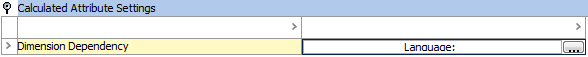
For information about calculated attributes, refer to the Calculated Attribute section of the System Setup documentation here.