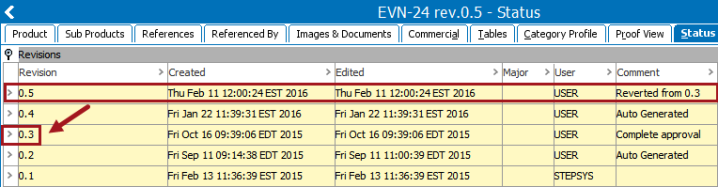Reverting to a past revision generates a new revision that matches the one reverted to. It does not discard any intermediate revisions, nor is any audit trail lost.
Important: To revert back to a revision successfully, all configurations applied to the object must still be in place. For example, when reverting to a previous version of an integration endpoint, all related attributes, references, and business rules must still exist, otherwise the revived endpoint may not work as intended.
To revert to a past revision:
- In the object editor, open the Status tab.
- Click the arrow next to the desired revision to display a menu.
- Click the Revert to option.
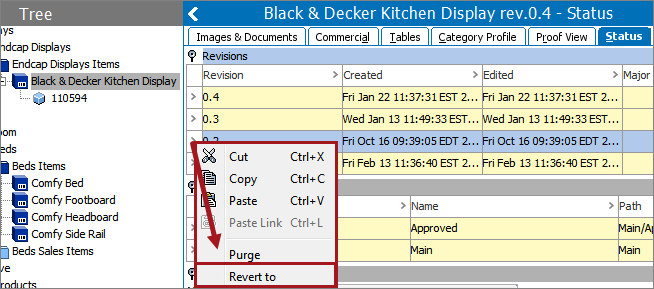
To track the history of the object, an automatic comment includes the revision of the object that has been reverted.