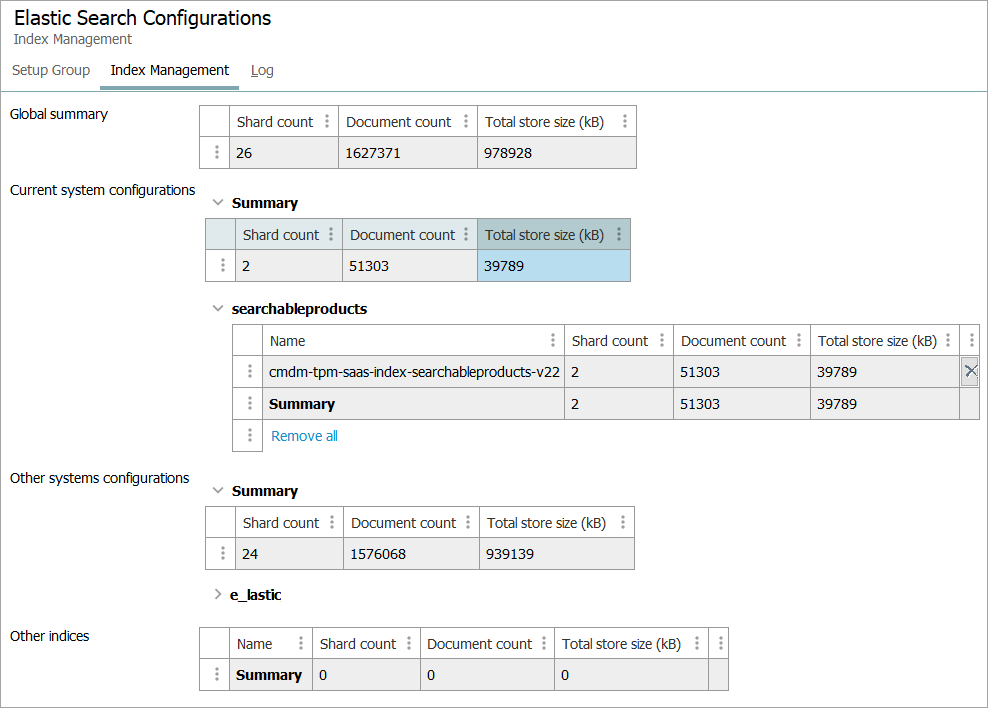The Web UI Search Screen offers a modern faceted search experience. This requires STEP data to be published to an Elasticsearch cluster that is accessible from the STEP application servers. For the end user, the Search Screen provides search results that can be refined and modified as needed.
Important: The Index Management tab is only available for non-Saas environments.
Elasticsearch Indexes and Shards
Before you begin publishing to Elasticsearch, it is important to understand what comprises an Elasticsearch index. At the highest level, an Elasticsearch cluster is a group of one or more node instances that are connected together. Data in Elasticsearch is organized into indexes, each of which is divided into shards (at least one). Shards are required in order to distribute tasks, search, and index data across nodes in the cluster. Adding more nodes and shards allows for efficient management of larger amounts of data.
Shards come in two varieties: primary and replica. Primary shards represent Elasticsearch data itself, and in the event that you start another Elasticsearch instance in the same cluster, having a greater number of primary shards allows for more coverage across that cluster. Replica shards represent a copy of their primary shard counterparts, and are used to increase search performance and for fail-over. A replica shard is never allocated to the same node as their primary shard counterpart. This is so that users can still access the data stored in Elasticsearch in the case of a node instance failure.
Monitoring and Managing Shards
A list of all indexes for a particular Elasticsearch configuration can be found in the Index Management tab of the Elasticsearch configuration. Every time a configuration is indexed, the table in this tab will update, which provides the shard count, document count, and total storage space usage of each index.
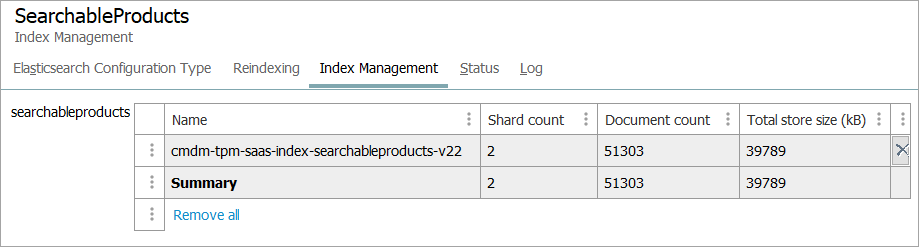
Individual indexes can be deleted by clicking the 'X' at the end of the row or you can click 'Remove All' to delete every index in the configuration.
This tab is also available on the setup group level, allowing the user to manage the indexes of all Elasticsearch configurations from one screen.