The context mode view allows users to compare values in multiple contexts. For example, selecting contexts that include values in different languages displays the language-dependent attribute values for each context.
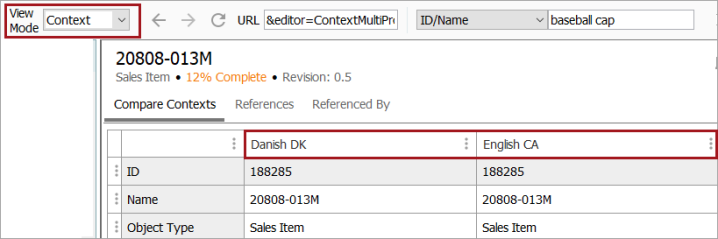
When using the Context Mode view:
-
To display the Compare Contexts view, click the Context dropdown in the toolbar.
-
To modify the contexts displayed, on the View menu, click the Target option, as described in the View Menu topic of the Getting Started documentation.
-
To limit the number of attributes displayed, use a View. For more information, refer to the Multi-Editors section of the Editing Objects in the Tree Tab topic in the Getting Started documentation.
-
To filter, sort, rotate, and hide data, right-click a column header or data row.