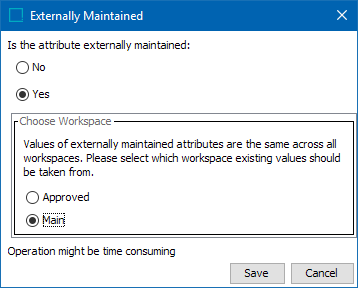Validation rules for Attributes and List of Values (LOVs) are changed in System Setup.
For an attribute, open the Attribute Editor and use the 'Edit Validation Rule' link on the Attribute tab.
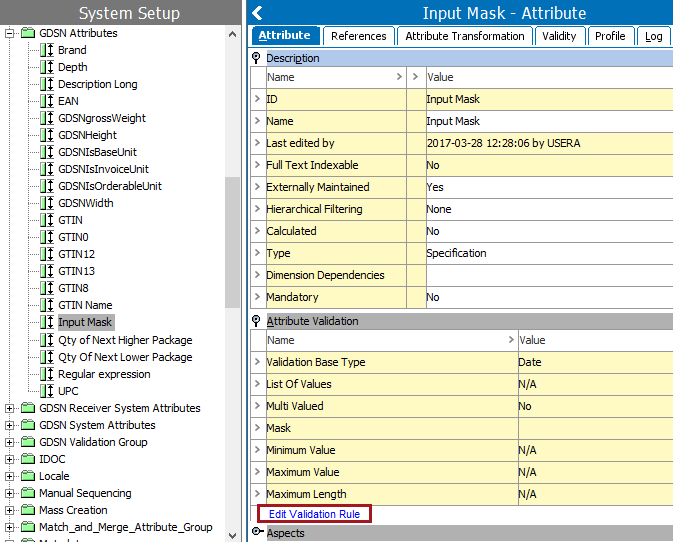
For a List of Values / LOVs, edit directly on the List of Values tab.
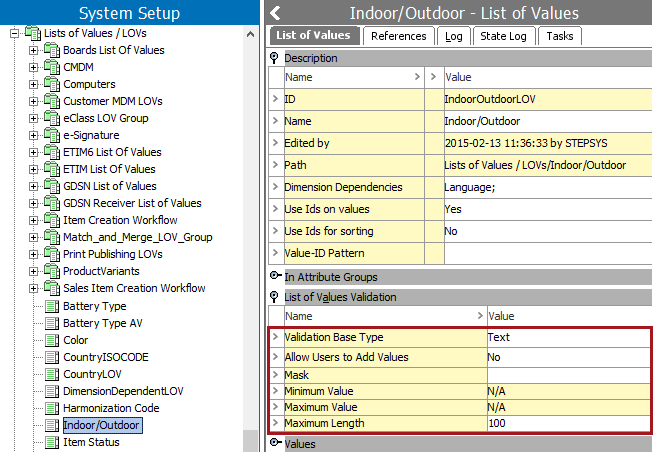
Sometimes it is necessary to edit the validation rule for an Attribute or List of Values. For instance, a change of validation rules may be necessary when two or more Attributes or Lists of Values are merged into one. Prior to merging, it would be necessary for the Attribute or Lists of Values to share the same validation rules. The validation rules are explained in the Validation Rules topic. This section is used to describe some of the limitations encountered when changing validation rules; specifically the 'Validation Base Type'.
Attributes and LOVs with Values
If the attribute being changed has values, it can only be changed to a validation rule. For instance, it may be possible to change the Validation Base Type from 'Date' to 'ISO Date' but you would not be able to change 'Text' to 'Date' if text values were being used.
For a non-LOV attribute, the following changes are allowed, although some restrictions apply as noted below:
- Text can be changed to Numeric Text or Numeric Text (exclude tags)
- Text (exclude tags) can be changed to Numeric Text or Numeric Text (exclude tags)
- Text and Text (exclude tags) can be changed to 'ISO Date' or 'ISO Date and Time' only if all current values conform to the 'ISO Date' or 'ISO Date and Time' format
- 'ISO Date' or 'ISO Date and Time' can be changed to Text or Text (exclude tags)
- Number or Integer can be changed to Text or Text (exclude tags) only if no units are involved
- Number or Integer can be changed to Numeric Text or Numeric Text (exclude tags)
- Fraction can be changed to Text or Text (exclude tags) only if no units are involved
- Fraction can be changed to Numeric Text or Numeric Text (exclude tags)
- Integer can be changed to Number
For a non-LOV attribute, the following changes are not allowed if the attribute already has values:
- 'ISO Date' cannot be changed to 'ISO Date and Time' when values already exist
- 'ISO Date and Time' cannot be changed to 'ISO Date' when values already exist
- Any validation base type with units cannot be changed to Text or Text (exclude tags) if the attribute already has values
- Fraction cannot be changed to Number if any fractional value has a hyphen (-) or slash (/)
Workspace Values
Sometimes the Validation Base Type cannot be changed on an attribute that is not Externally Maintained due to values being different across multiple workspaces. This can be overcome by changing the attribute to Externally Maintained and choosing which workspace the existing values should be taken from as shown in the image below. It can even be changed back to not Externally Maintained but it is important to note that in doing so, all of the revision history will be lost.