To reorganize attributes under new groups, you will need to reparent the groups. There are two methods of reparenting attribute groups.
-
Manual Reparenting - For smaller attribute groups with only a couple of attributes, users are able to easily drag and drop the attributes under a desired parent.
-
STEPXML Reparenting - Using STEPXML, users can reparent an attribute group with numerous attributes inside.
Manual Reparenting
To manually reparent attribute groups with attributes: create a new attribute group, drag the attributes from the existing attribute group into the newly created attribute group, delete the old attribute group, and recreate it inside of the new one.
Note: To reuse the name of the existing attribute group inside of the new parent attribute, then that existing group must be deleted first. This is required because STEP auto-generates a name based on the STEP ID, and only one instance of a STEP ID may exist.
-
In System Setup, create a new attribute group that will become the new parent for the attributes in the existing group.
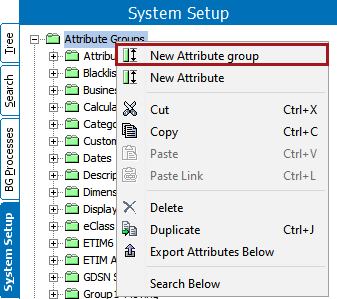
-
Open the attribute group containing the attribute to reparent by clicking the node closed button (
 ).
).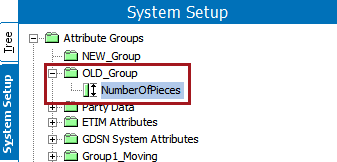
-
Drag the desired attribute(s) into the new attribute group.
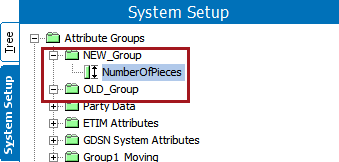
Note: When dragging the attribute, the old attribute group will retain the node open button (
 ) because the system has not yet been updated.
) because the system has not yet been updated.
-
Click Refresh at the top navigation in STEP. The original attribute group refreshes to show it is empty.
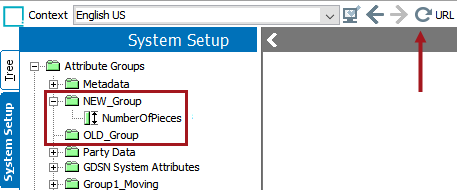
-
Choose a method to delete your old group from the Tree tab:
-
Right-click the attribute group and selecting Delete.
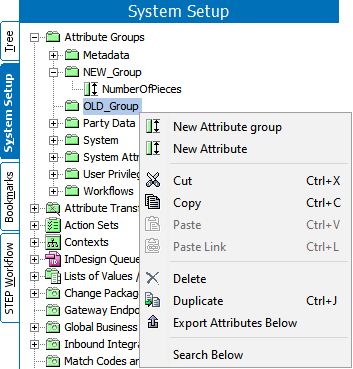
-
Select the attribute group and from the Maintain menu click Delete.
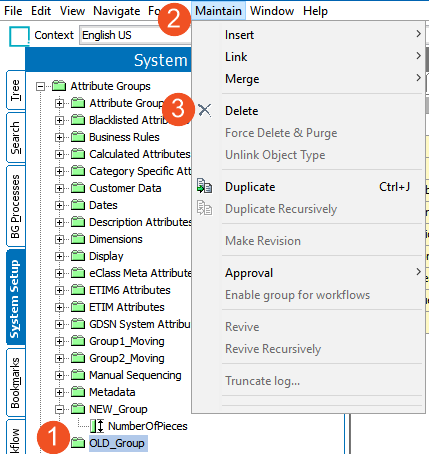
-
-
Click Delete to confirm the deletion on the pop-up prompt.
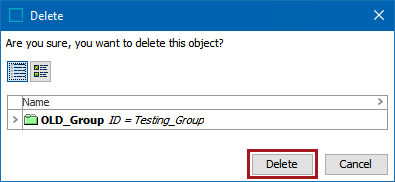
-
Create another group under the new attribute group that was created intially.
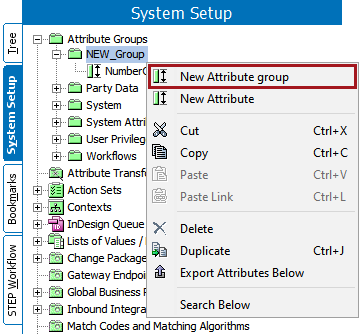
-
Drag the attribute from the attribute group created for this process (NEW_Group) and move it to the recreated attribute group (OLD_Group2).
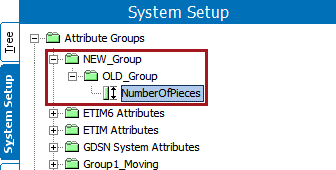
STEPXML Reparenting
Using the STEPXML method is best when dealing with a larger number of attributes. If only a few are being reparented, the manual method is sufficient.
This process includes:
Create the New Attribute Group
Create the new group under which your old attribute group will be reparented.
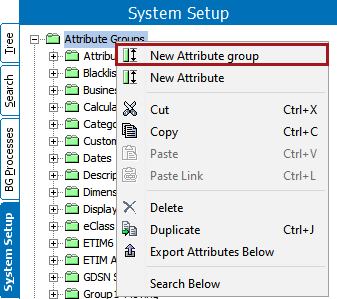
To export an attribute group for reparenting:
-
From the System Setup tab, select the old attribute group to reparent, select File > Export > Data....
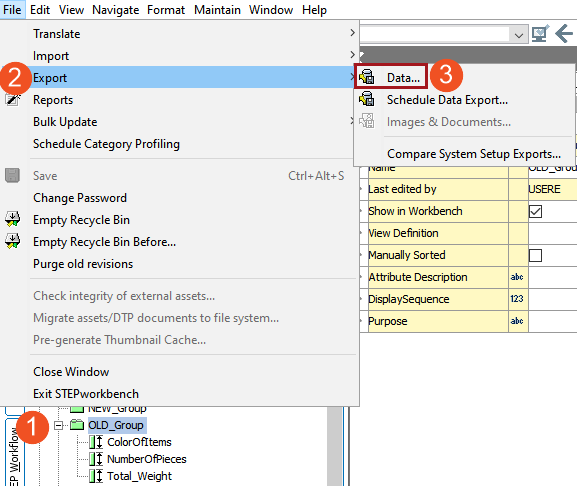
-
On the Export Manager, select Next to display the Select Objects step, and select Attribute from the Export dropdown menu.
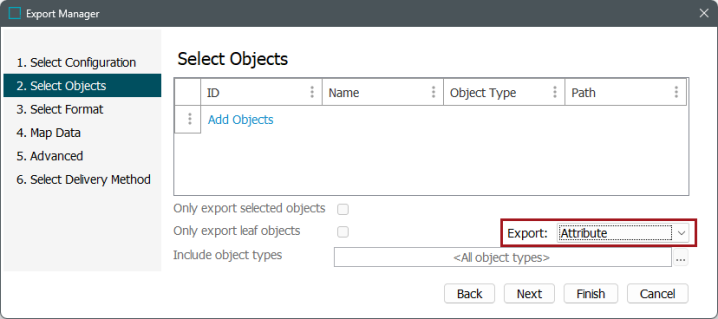
-
Click the Add Objects link, select the desired attribute group to reparent, click the Select button, and click the Next button.
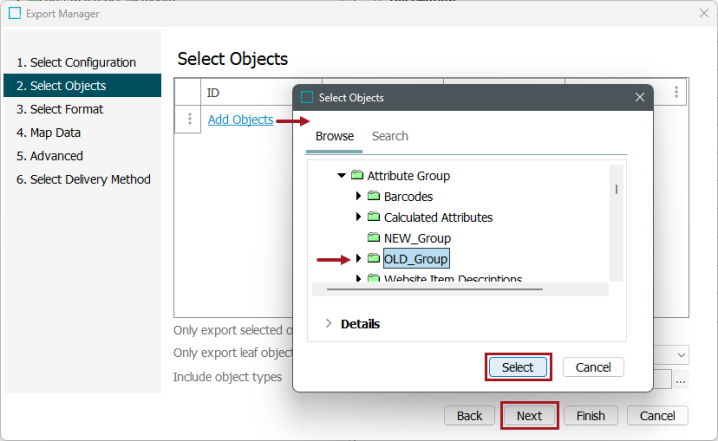
-
On the Select Format step, select STEPXML from the dropdown menu, navigate to the Configuration section, set the Include Attribute Groups and Include Attributes options to Selected.
Click Finish to export the file.
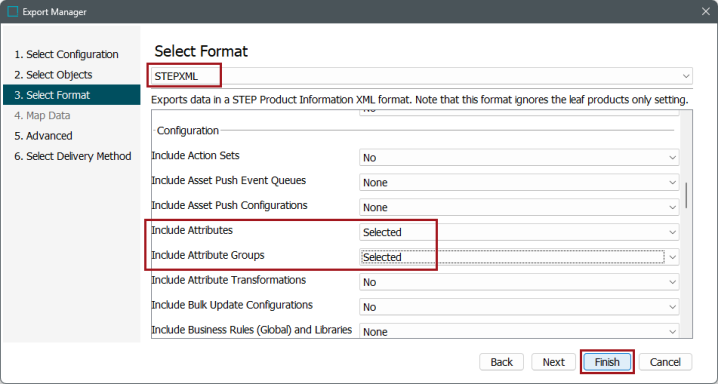
-
On the Save Export Configuration dialog, click OK to begin the export will and display a status update.
Note: To save this configuration for future use, check the Save Options box and select a location.
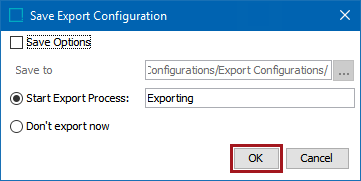
-
Click Go to Process and scroll down to the exported file.
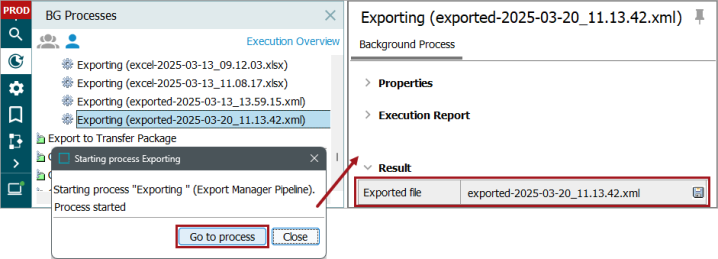
Add STEPXML to the export file
To add STEPXML for reparenting an attribute group:
-
Triple-click the exported file to open it in the default XML browser.
-
Locate the AttributeGroup ID="[your old group]" tag.
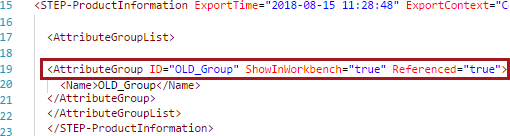
-
Inside the XML brackets for AttributeGroup ID, add ParentID="[your new group name]" including the ID of the parent attribute group that the old attribute group will use as a parent.
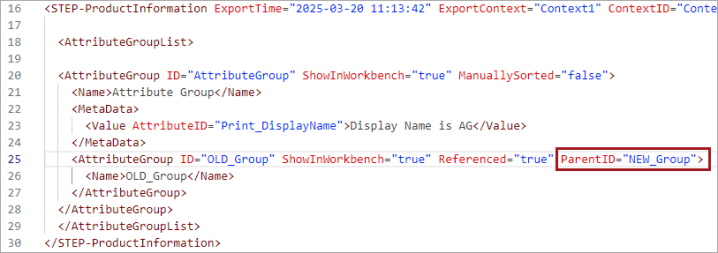
-
Select Save, and choose where the file is saved for uploading in the STEP Workbench.
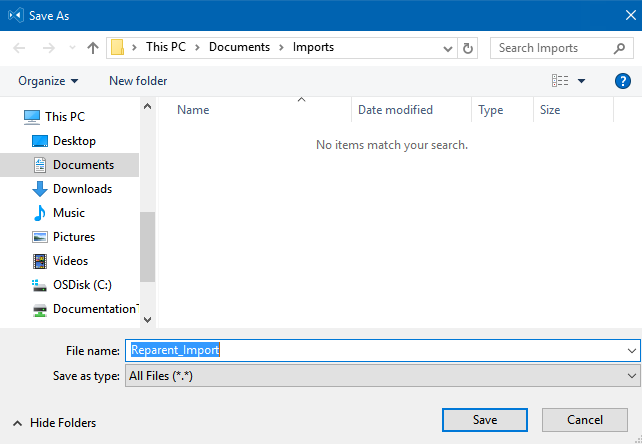
-
In the STEP Workbench, select File > Import > Data....
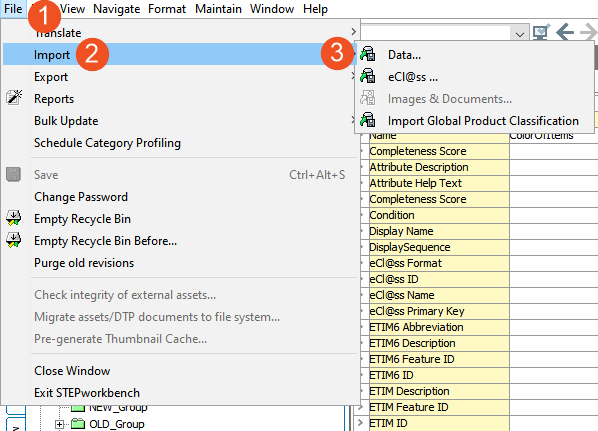
-
On the Import Manager click Next to display the Select Data Source step, click the selector button (
 ) and choose the previously modified STEPXML file you saved. Click the Select File button and click the Next button.
) and choose the previously modified STEPXML file you saved. Click the Select File button and click the Next button.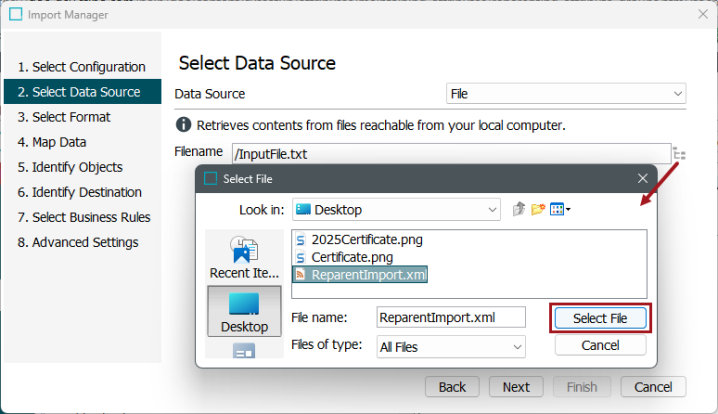
-
On the Select Format step, click Finish and on the Save Import Configuration dialog click OK to import the STEPXML file.
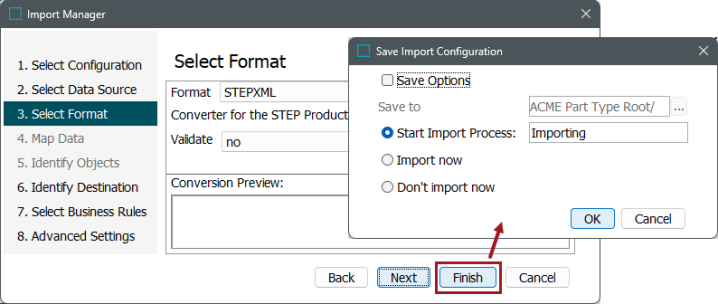
-
Refresh your STEP Workbench. The old attribute group is a child under the new attribute group.
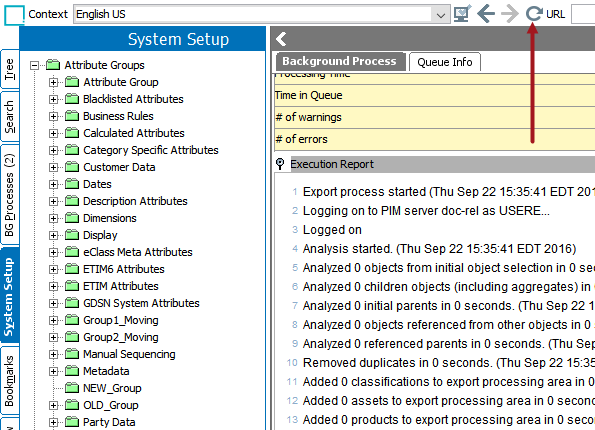
Note: Using STEPXML, although a user can link an attribute to new attribute group, you must manually unlink the attribute from the attribute group in which it is already linked.