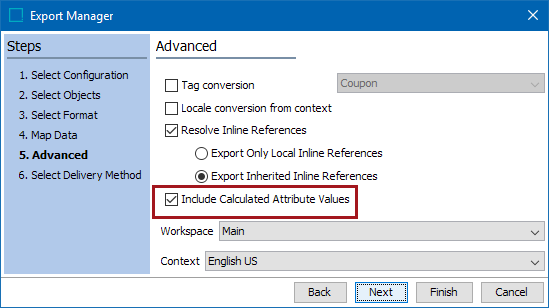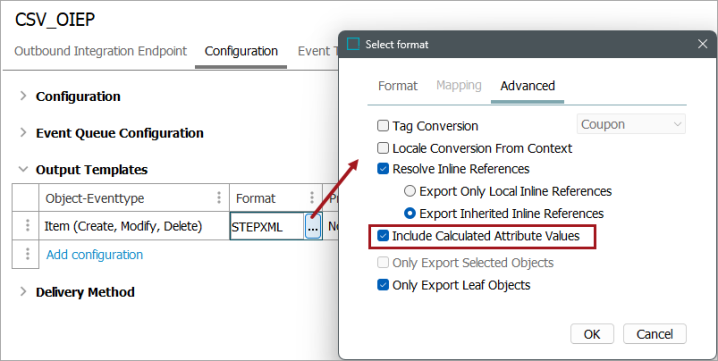There is a performance penalty whenever the values are to be calculated. Complex calculations affect the time it takes to load editors and export objects.
To limit potential performance penalties in editors, it is possible to disable the calculated attributes in the workbench by setting View > Disable calculated values. Once disabled, calculated attributes are displayed with a calculate button. Clicking the button displays the calculated value for only that attribute.
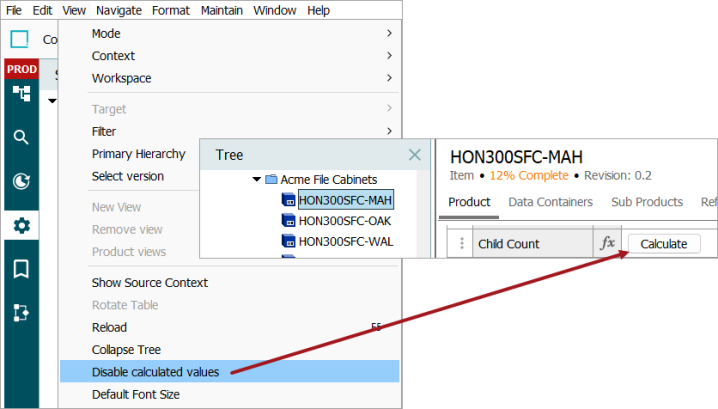
To limit potential performance penalties in outbound data, the Export Manager and OIEP configuration include the option to resolve (or ignore) Calculated Attributes during export.
- When the option is checked, the output includes the calculated value.
- When not checked, even if the attribute is mapped, the value is blank. This provides for a quicker output time.