The following information lists how to create strong User Action Sets that will make maintenance easier, as defined in the Maintaining Action Sets topic.
-
For each role, create one User Action set per general function, and create only the User Action sets that are needed for the role. For example, a user who works in marketing as someone who approves projects would have the ability to approve, modify, and view approve projects, but would not be able to create new projects. For that reason, they would only have the approve, modify, and view User Action sets created for their role.
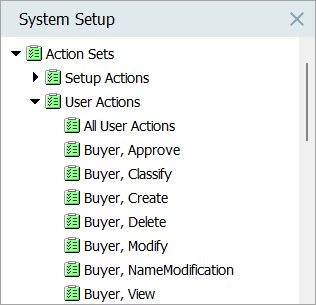
-
Add all of the allowable actions of the chosen function (either 'Create,' 'Modify,' 'Delete,' or 'View') to the same action set. Since the object types are specified in each privilege rule, add the same actions for assets, products, and classifications to the same group. In the example below, the 'Delete,' action is being created for the Buyer role, and because privilege rules specify object type, a number of the various 'Delete' object types have been added.
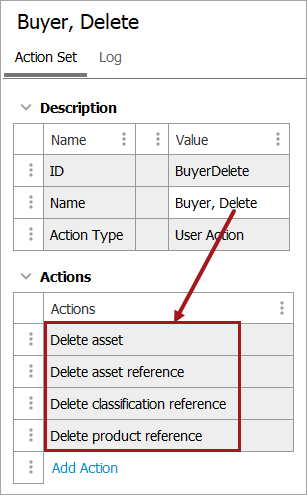
Note: For 'Name' on assets, products, entities, and classifications, it is recommended to create a stand-alone action set, as customers often do not allow users to make changes or modifications to names.
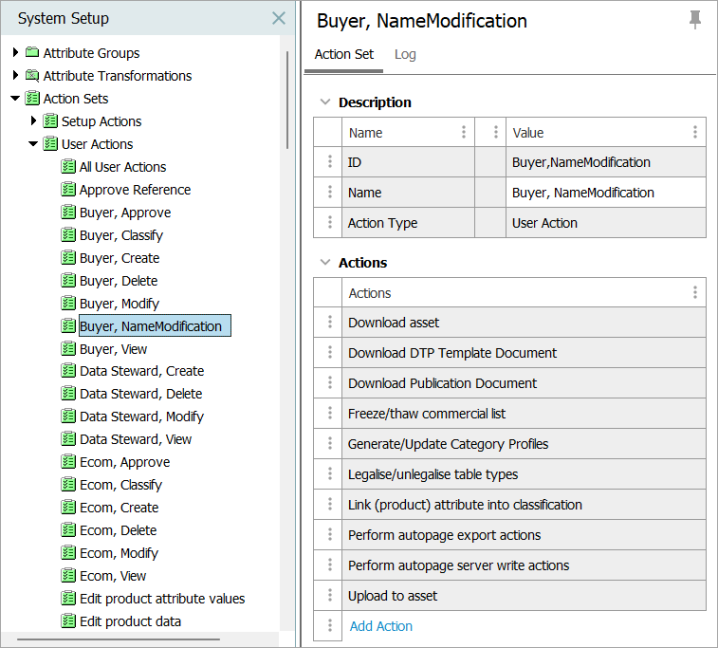
Important: Include only actions for license components obtained on the system.
-
There are a few exceptions to alignment between action sets and actions names or labels. If any of these User Actions are needed, use the intent of the action and knowledge of the business requirements to group User Actions that start with a different word than the six listed above. For example, 'Download asset' may be considered a 'View' User Action and 'Upload to asset' may be considered a 'Create' or 'Modify' User Action. Be consistent across Action Sets when deciding where to group them.
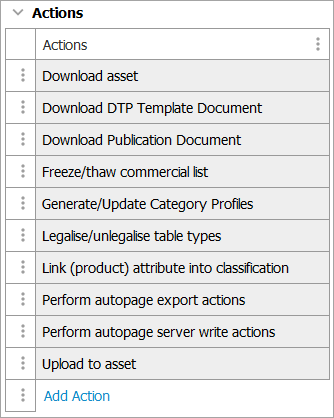
-
Download asset
-
Download DTP Template Document
-
Download Publication Document
-
Freeze/thaw commercial list
-
Generate/Update Category Profiles
-
Legalise/unlegalise table types
-
Link (product) attribute into classification
-
Perform autopage export actions
-
Perform autopage server write actions
-
Upload to asset
-