This is one of the technical infrastructure data gathering methodologies and performance recommendations for server machines. The full list is defined in the Server Environment Recommendations topic here.
The server configuration settings are defined by Stibo Systems. For example, the initial and maximum heap sizes are set by Stibo Systems and should remain unchanged.
Note: Before modifying the server configurations in the sharedconfig.properties file, first consult your Stibo Systems representative.
To check the server configurations, view the ApplicationServer settings in the sharedconfig.properties file settings using one of these options:
- On the application server, locate and view the sharedconfig.properties file and locate the application server section.
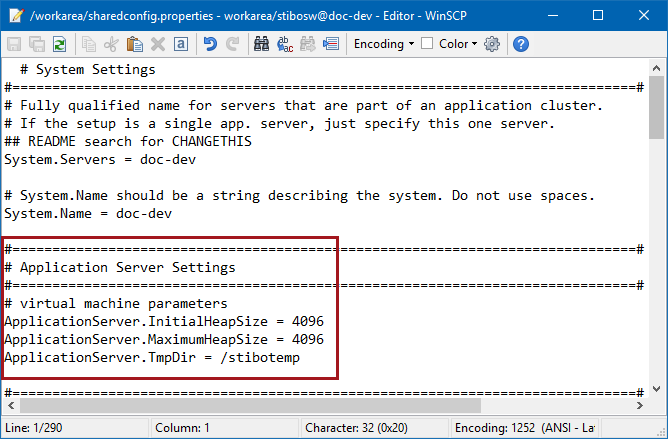
- From the Start Page, click the System Administration button and supply the login credentials. On the Configuration tab, click the Fetch data button to load the current system configuration values. Under the 'ApplicationServer' section, review the default and non-default settings. If the configurations are shown in black text, then the setting for these are non-default and set in a config file. Gray text indicates properties that have default values. For more information, refer to the Configuration topic in the Administration Portal documentation here.
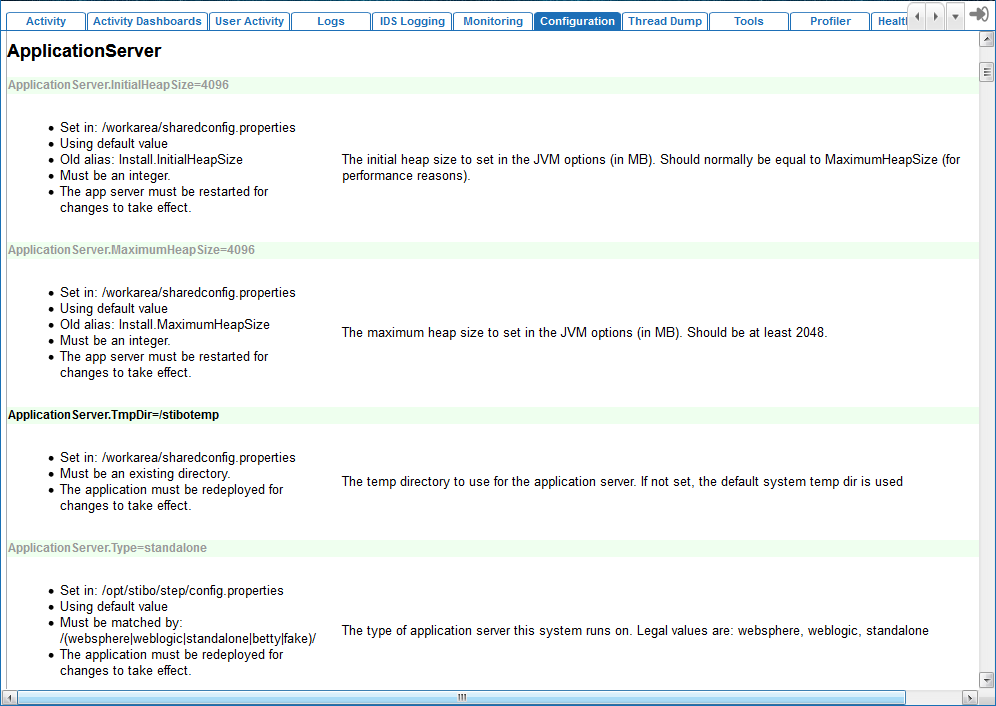
Important: Whenever changing a value in a property that contains special characters, such as ':', '=', or '\', those characters must be escaped. For example, the value 'j=:geh' should be entered as 'j\=\:geh'. If these characters are not escaped properly, the server will not interpret them in the intended manner. There is an exception to this guidance: Passwords should not be escaped.