This is one of the technical infrastructure data gathering methodologies and performance recommendations for server machines. The full list is defined in the Server Environment Recommendations topic here.
Healthy systems process garbage collections with speed. Long-running and frequent garbage collection processes indicate that system speed can be improved.
Analyze the Logs
Use the following steps to review the garbage collection log files.
- From the Start page, click the System Administration link and log in.
- On the Logs tab, click the Fetch Data button.
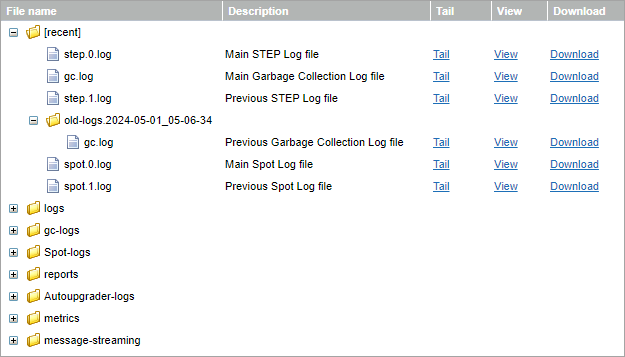
- On the gc.log row (Main Garbage Collection log file) click the Download link.
- Open the downloaded file (for example, with Notepad++) and search for real=1 repeatedly, noting the date to review the status.
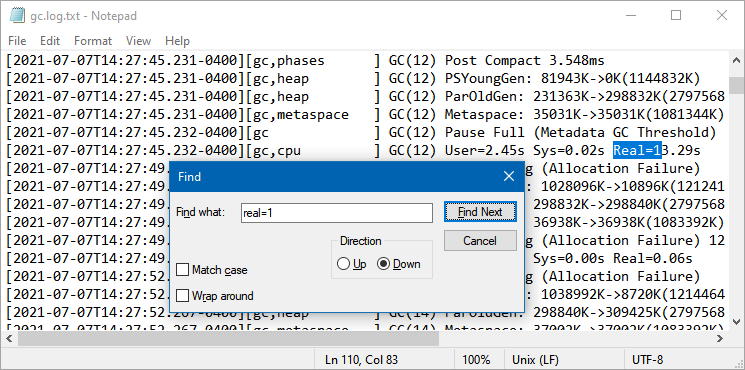
Based on your findings, consider the following actions:
- Garbage collections that take more than 10 seconds are an indication of a problem.
- Within a single day, more than 20 garbage collections with a real time >10 seconds indicates that heap size should be reconsidered. Submit a Stibo Systems Service Portal ticket for assistance.