As assessments change, so do the various metrics the assessments measure against. These changes require users to make updates to ensure assessments are evaluating the right information. The steps to reopen and make amendments to criteria are listed and described below.
Editing Criteria
To edit a criterion, enter the assessment to which it is linked into the ‘Assessment Management’ workflow. Review the steps to move an assessment into the workflow in the Creating Criteria topic in this documentation.
When an assessment is moved into the ‘Assessment Management’ workflow, three actions are performed automatically:
-
The assessment is entered into the ‘Assessment Maintenance’ state of the ‘Assessment Management’ workflow
-
The status of the assessment changes from ‘Active’ to ‘Inactive’
-
The status of the active criteria linked to the assessment changes from ‘Active’ to ‘Inactive’
With these steps completed, the criteria can then be updated.
Users can find the criteria by clicking the ‘Criteria’ tab (1) on the relevant assessment, and then its various data fields by clicking the details button beside the checkbox (2) in the very first cell of the table. Click and drag the drag handle (3) to bring the details page into view.
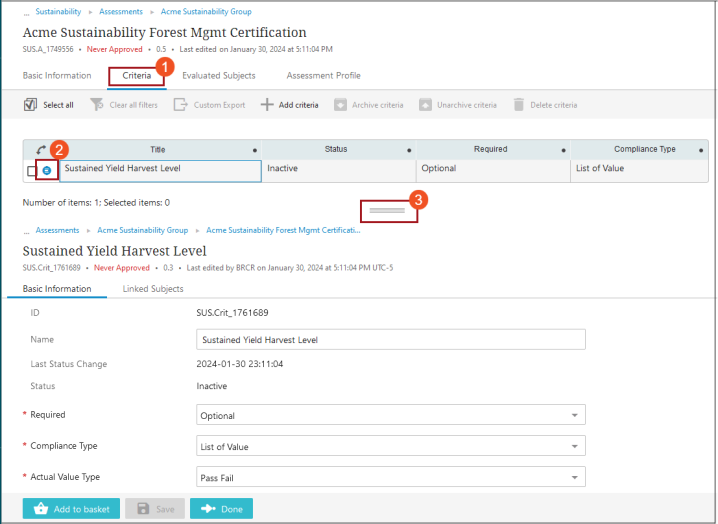
Deleting, Archiving, and Unarchiving Criteria
Provided the assessment to which the relevant criteria are linked is in the ‘Assessment Maintenance’ state of the ‘Assessment Management’ workflow, users can delete, archive, and unarchive criteria as best meets their requirements.
Delete
To delete criteria, click the checkbox for the criterion to be deleted, then click the ‘Delete criteria’ button.
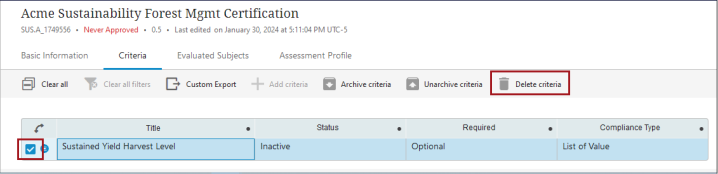
If criteria are being used in an active Sustainability data card, a warning notification will display letting the user know why the attempted deletion did not happen.
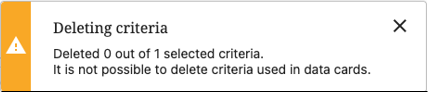
If the criteria must be deleted, first unlink the criteria-linked assessment from its data card, then delete.
Archive
If criteria should no longer be part of an assessment’s evaluation but should be retained, those criteria can be archived. Archiving criteria retains the values stored for the criteria on Sustainability data cards while the criteria results are ignored during assessment evaluations.
To archive criteria, first click the checkbox for the criteria to be archived, then click the ‘Archive criteria’ button.
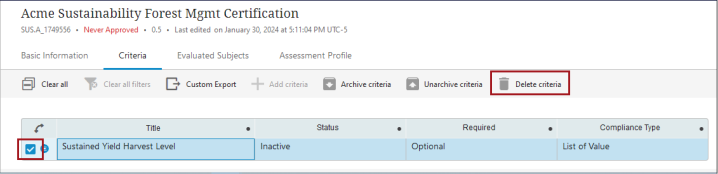
Note: Only inactive criteria may be archived.
Archiving criteria prompts the system to perform the four following tasks automatically:
-
Changes the status of the criteria from ‘Inactive’ to ‘Archived’
-
The 'Last Status Change Date' timestamp is updated for the criteria
-
The 'Last Criteria Update' timestamp is updated for the criteria
Unarchive
If criteria were previously archived but should now be included in the evaluation of the assessments once more, the criteria can be brought out of ‘Archived’ status, or ‘unarchived.’ Unarchiving criteria prompts the system to include the criteria during assessment evaluations.
To unarchive criteria, first click the checkbox for the criteria to be unarchived, then click the ‘Unarchive criteria’ button.
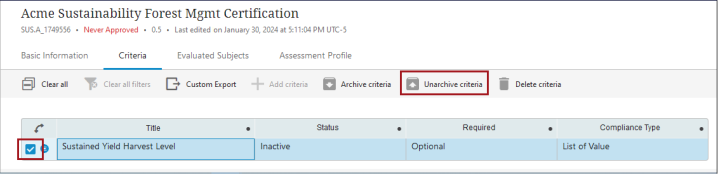
-
Changes the status of the criteria from 'Archived' to 'Inactive'
-
The 'Last Status Change Date' timestamp is updated for the criteria
-
The 'Last Criteria Update' timestamp is updated for the criteria
The unarchived criteria will be considered as part of an assessment once the assessment is moved from the ‘Assessment Maintenance’ state to the ‘Assessment Validation’ state in the ‘Assessment Management’ workflow.