When all required assessments have been linked, users can evaluate the Sustainability Data Cards (SDCs). This means that the assessments linked to the Sustainability data card will be validated by means of the criteria contained within the assessment.
To evaluate the data card, follow the steps listed below:
-
Click the ‘Criteria’ tab. On this tab, all criteria linked to all of the assessments linked to the data card will display in the table. In this step, the Sustainability Compliance Officer will review all criteria and assign values to each where appropriate. In this example, the ‘Sustained Yield Harvest Level’ criterion is assigned a ‘Pass’ value by the Sustainability Compliance Officer.
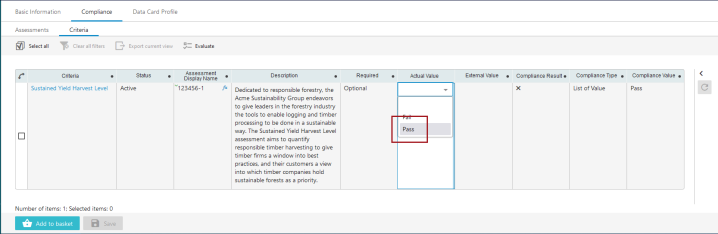
Note: If the ‘Compliance Type’ for the criterion is set to ‘External’ or ‘Nested’, users do not need to add values for ‘Actual Value’.
-
With the criteria fully populated, click the ‘Evaluate’ button to assess whether the criteria conform to their configured requirements.
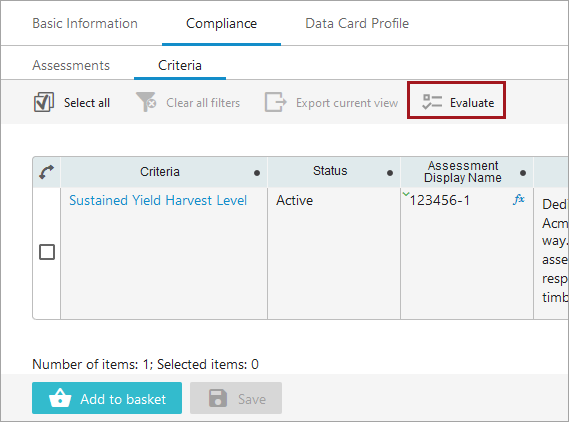
A data card’s assessment’s criteria, specifically those that have either ‘Internal (Standard)‘ or ‘Internal (Or-condition)’ selected for the ‘Assessment Type’ parameter, are evaluated internally based on which ‘Compliance Type’ has been configured for the criteria. Below is a list of compliance types and how the evaluation algorithm will validate the criteria that make up the assessment:
-
Not Empty – checks that a value is given to a criterion but does not validate further.
-
Min – checks that the value given to the criterion is at least as high or higher than the value set for the ‘Compliance Value’ parameter.
-
Max – checks that the value given to the criterion is at least as low as or lower than the value set for the ‘Compliance Value’ parameter.
-
Age (XX months) – checks that the value given to the criterion is at least as low as or lower than the value set for the ‘Compliance Value’ parameter.
-
List of Value – checks that the value given to the criterion is equal to the value set for the ‘Compliance Value’ parameter.
When a criterion’s ‘Compliance Type’ is set to ‘Nested’ or ‘External’, the data card evaluation validates based on different factors.
-
Nested – If an assessment is ‘Nested’, it cannot enter a ‘Pass’ state unless another assessment (or assessments) has also been passed.
-
External – If an assessment is set to ‘External,’ the assessment cannot enter a ‘Pass’ state until an external validation requirement has been met.
If the criterion has passed its configured metric based on the values assigned to the criterion by the Sustainability Compliance Officer, the value for the row in the ‘Compliance’ header will display a checkmark. If the criterion does not pass, an ‘X’ will display in the row for the ‘Compliance’ header.