Setup involves determining which attributes should be designated as ‘family’ attributes and which attributes should be designated as ‘variant’ attributes.
Family Attributes
Data Management Accelerator for Retail defines family attributes using the 'PDX: Family Attribute' metadata attribute. This attribute sits between each attribute and the category level in the hierarchy where it is linked.
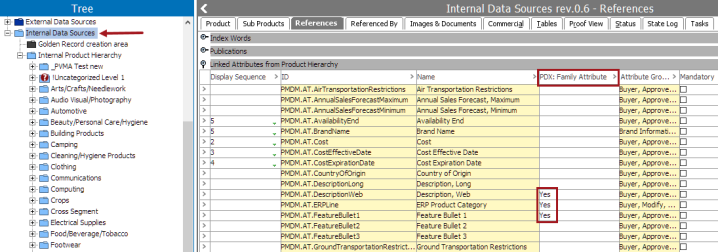
Attributes having 'PDX: Family Attribute = Yes' on the attribute link are intended to always be family-level attributes in PDX and must be maintained in PDX on the family level only.
When a variant product is submitted to STEP from PDX, it also includes the values of the family attributes.
For products that are not represented as a variant in a family grouping, Users should ignore the 'PDX: Family Attribute' value and consider the attribute a non-variant attribute.
Variant Attributes
Accelerator for Retail defines variant attributes on the 'Product Variant Priority' metadata attribute. This attribute sits between each attribute and the category level in the hierarchy where it is linked.
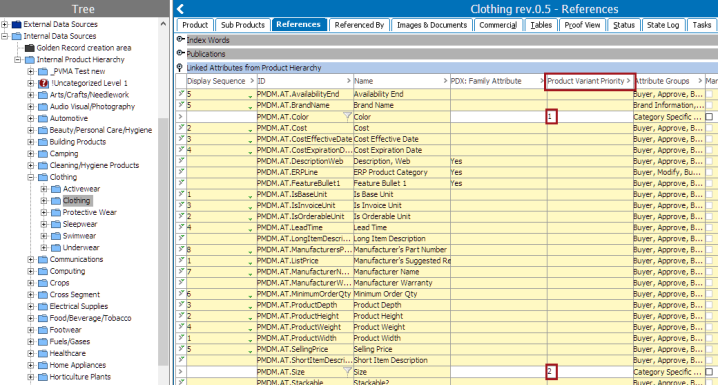
For products below a variant family in PDX, users should consider attributes having a numeric product variant priority value (1,2,3) as variant attributes in PDX. These attributes can only be maintained on the ‘variant’ level. The product variants must have values for those attributes and the combination of the values for those attributes must be unique within the family.
For example, if the attributes size and color are defined as being variant attributes (they have product variant priority '1' and '2' for the current product category) then there can only be one item with 'Size = Medium' and 'Color = Blue'.
For products below a variant family in PDX, attributes not having a product variant priority value and not being family attributes are valid and maintainable on both the family level and the variant level in STEP.
Consider products not belonging to a variant family in PDX as non-variant products, even if variant attributes are defined for the specific category.
In cases where there are conflicts, the product variant priority value wins. If product variant priority has a numeric value for an attribute, this attribute is a variant attribute no matter the value of the PDX: Family Attribute.
Setting the Family Grouping in PDX
In PDX, the family grouping attribute designates a product to a particular product family. If the family already exists, you may assign a product to it by simply populating the family grouping attribute on the product with the ID of the family to assign it to. It is also possible using the 'Group into family' functionality in PDX to convert a non-variant product into a product family and then assign multiple product variants to it. If the 'Group into family' functionality in PDX is used, then PDX will automatically populate the family grouping attribute on each variant with the ID of the newly created family.
Each supplier can decide which of their own internal attributes to designate as the family grouping attribute for their individual supplier channel. This is configured in the settings section of the administration panel in PDX.