The Supplier Classification tab within the PDX Onboarding Channel Configurator encompasses various parameters that define supplier-related structures in the PDX channel. This tab specifies the necessary information for establishing supplier classifications in PDX, which is crucial when submitting products to STEP. This ensures the correct linkage of products with the appropriate STEP supplier classification object type and reference types.
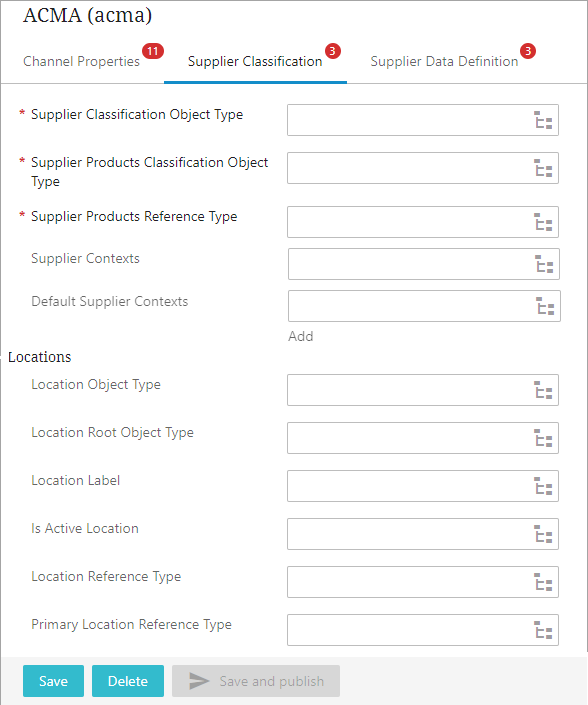
The Supplier Classification tab offers the following parameters:
-
Supplier Classification Object Type: This field is to be configured with the classification object type that is used to model suppliers in STEP. To select the object type, click on the node picker icon adjacent to the parameter.
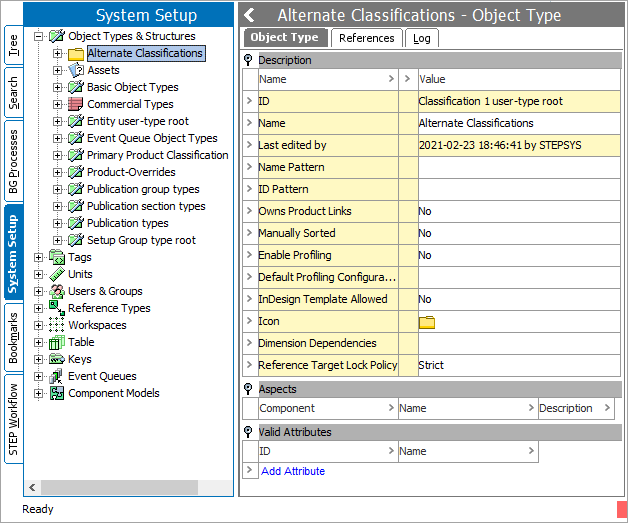
-
Supplier Products Classification Object Type: This parameter allows users to configure the classification object type used to store products that fall under the supplier object defined in the Supplier Classification Object Type parameter above. Users can find and select the appropriate object type by clicking on the node picker icon located next to the parameter.
-
Supplier Products Reference Type: This parameter enables users to configure the product-to-classification link type that references the product to the Supplier Products Classification. Users can find and select the appropriate reference type by clicking on the node picker icon located next to the parameter.
-
Supplier Contexts: This parameter when configured with an attribute is used to identify the contexts that a given supplier should maintain. The values are used to drive the markets and languages that the supplier will be exposed to in the PDX application. It is a prerequisite for this functionality that the Market Dimension parameter on the Channel Properties tab has been taken into use. Users can find and select the appropriate attribute by clicking on the node picker icon located next to the parameter. This makes it possible to ensure that Suppliers only view the relevant Market and Languages in the PDX Channel UI. The attribute selected in this parameter should be multivalued and LOV based containing LOV entries that have Value equal to Context Name and ValueID equal to Context ID.
-
Default Supplier Contexts: This field contains the contexts that by default are supplier facing. This field is used in case no supplier specific setup has been made using the ‘Supplier Contexts’ explained above. These contexts determine the markets and languages that suppliers will be able to access in the PDX Application by default. This functionality requires the 'Market Dimension' field on the channel properties tab to be enabled.
Supplier User Group Set Up
In addition to the supplier classifications mentioned above, it is necessary to set up supplier user groups for every vendor in order to onboard products from a PDX using the onboarding channel.
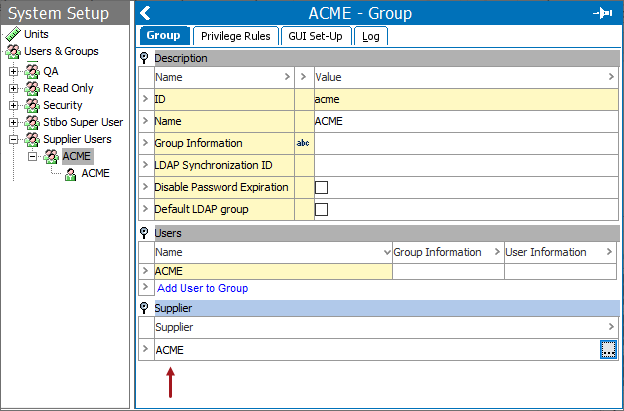
To authenticate a PDX client to a specific onboarding channel in PDX, a supplier user should be set up under each supplier's user group. The supplier needs access to the username and password for this purpose. It is important to note that if the Supplier User Group ID is different from the linked Supplier Classification ID, the supplier will also need the Supplier Classification ID, as that will have to be added to the 'ID of Supplier in STEP system' field in PDX.
Locations
The parameters in this canvas are used to enable and configure the use of allowed locations (shipping points) in the Onboarding channel. Taking this functionality into use is optional.
To use the allowed locations (shipping points) in the Onboarding channel, it is necessary to create a separate 'Supplier Location' classification in STEP for each supplier location provided by the supplier.
In the screenshot below, for instance, there are three locations (GLNs) stored in the 'Supplier Locations' node.
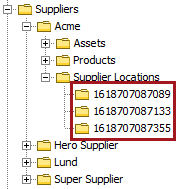
Once this functionality is activated and fully configured, the supplier can select one primary location from a list of active / allowed locations for the supplier and add additional locations to the 'Locations' attribute as secondary locations.
When a product is onboarded from PDX into STEP, the 'Primary Location' attribute will be used to create a reference from the product to the 'Supplier Location' object for which the location has been set, while the 'Secondary Location' attribute locations will be used to create references from the product to those 'Supplier Location' objects.
-
Location Object Type: This parameter allows users to configure an object type. The selected object type should be the ‘Supplier Location’ classification object type. A ‘Supplier Location’ object has to hold the following attributes:
-
Location Label: an optional field used by the supplier to identify the specific location from which products are shipped to the retailer.
-
Is Active: if set to ‘Yes’, the retailer can accept products delivered from the location (shipping point). If set to ‘No’, the location is invalidated, and a supplier cannot set the location on a product in PDX to this location.
-
Location Root Object Type: This parameter allows users to configure an object type. The selected object type should be the parent classification object type used to store ‘Supplier Location.’
-
Location Label: This parameter allows users to configure an attribute. The selected attribute identifies the attribute used as ‘Location Label’. An attribute handling GLN values would be suitable for this field.
-
Is Active Location: This parameter allows users to configure an attribute. The selected attribute identifies the attribute used as ‘Is Active’, (referenced above).
The attribute should be LOV based with allowed values “No” (Value ID=N) and “Yes” (Value ID=Y).
The list of active locations for a supplier is built in PDX. By collecting all ‘Supplier Location’ objects having Is Active != No for the supplier (with ‘!=’ meaning ‘does not equal’). The list collects all ‘Supplier Location’ objects with either the value ‘Yes’ for the ‘Is Active’ attribute, or no value at all. This list is generated when the channel is added in PDX and refreshed each time the supplier logs into PDX. No Data Standard update is required to ensure location changes are up to date in PDX.
-
Location Attribute: This parameter allows users to configure an attribute. The selected attribute must be valid on the Products Object Type where it will be used to collect all secondary locations. This attribute will only be visible in PDX, if it has been made visible via the Attribute Groups parameter. This attribute can be configured to vary by market.
-
Primary Location Attribute: This parameter allows users to configure an attribute. The selected attribute must be valid on the Products Object Type where it will be used to collect the primary location. This attribute will only be visible in PDX, if it has been made visible via the Attribute Groups parameter. This attribute can be configured to vary by market.
Note: In earlier versions of the PDX Onboarding Channel Configurator, besides populating the ‘Primary Location’ attribute and the ‘Secondary Location’ attribute, corresponding references from the product to the 'Supplier Location' objects for which the location had been set would also be established as part of the submission from PDX to STEP. These references will no longer be created automatically by the submission itself. It is still possible to implement a retailer specific logic for establishing such references e.g. by adding a business action to the product import configuration, that translates the values of the Primary Location’ and ‘Secondary Location’ attributes into the proper reference structures with appropriate metadata.