The 'Validation version' action tests the structure of the data imported through BMEcat 2005.1 file.
This validation process encompasses the following actions:
-
Checks the validity of Product Blocks and Aspect hierarchy in terms of classifications
-
Checks for the cardinality consistency
-
Checks for orphan values
However, the validation process does not cover the following:
-
It does not validate anything related to data containers
-
It does not validate data for data quality purpose
Procedure to validate an SKU / Product in the workbench
Below are the steps to validate an SKU / Product:
-
Navigate to the Tree tab and select the desired object. The object can be an SKU / Product or Product Block or Product Aspect.
-
Right-click and hover the cursor over ECLASS Advanced menu, and then select 'Validate version' option.
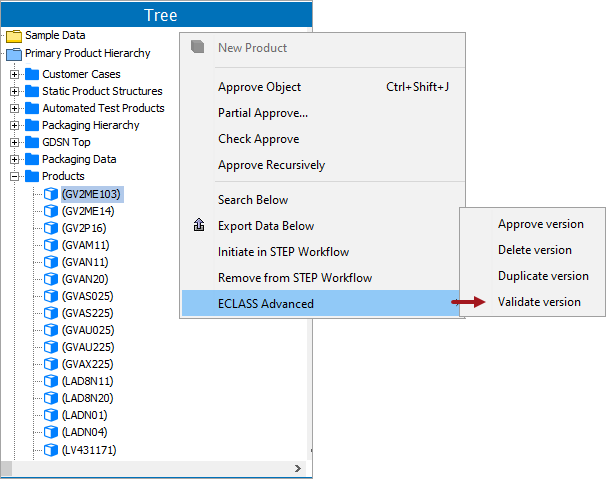
-
In the 'Validate ECLASS Advanced objects' dialog that is displayed, click 'Validate' button.
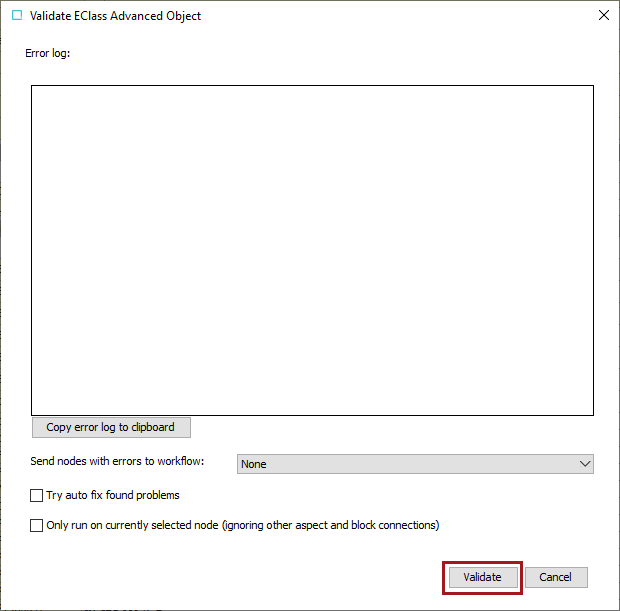
-
After the 'Error log' parameter is populated with the error messages (as shown below), you can copy the error messages by clicking the 'Copy error log to clipboard' button.
Meanwhile, the following are the parameters available within the 'Validate ECLASS Advanced Editor Screen Advanced objects' dialog:
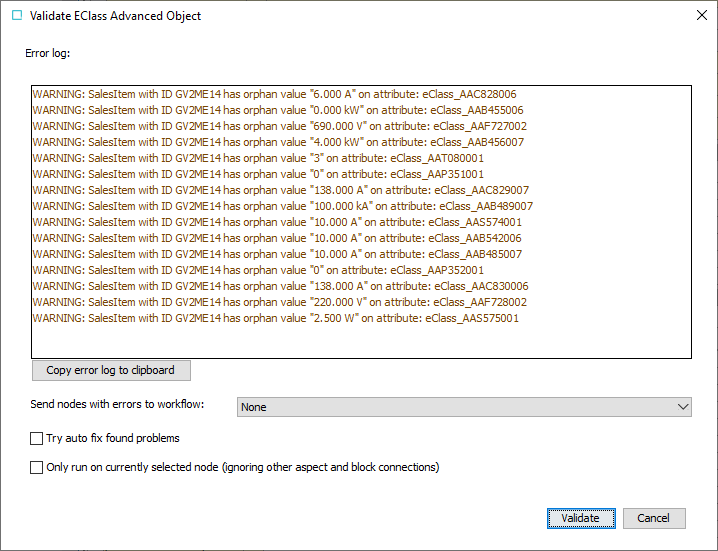
-
Error log: This field displays each warning or fatal error presented on a distinct line. Users have the option to click on a line and use Ctrl+C to copy the content of the respective line.
-
Copy error log to clipboard: This button allows you to copy all lines of the error log to the clipboard.
-
Send notes with errors to workflow: This dropdown allows users to select a STEP Workflow. If a node contains validation errors, the system will push those nodes into the selected workflow.
-
Try auto fix found problems: When this checkbox is selected, the system will attempt to automatically resolve any found validation errors. Note that some errors may necessitate manual intervention.
-
Only run on currently selected node: Enabling this checkbox confines the validation check to the currently selected node. Validation check on the referenced nodes are excluded.
-
Validate: Clicking this button will initiate the validation process.
-
-
To close the dialog, click 'Cancel' button.
Types of Validation Warnings / Errors
The below table outlines different types of validation warnings and errors:
|
Type |
Importance |
Test on object type | Description | Can be auto-fixed |
|---|---|---|---|---|
| Has Classification Link | FATAL | SKU, Aspect, Block | Checks whether the node has at least one ECLASS Advanced Classification Link | No |
| Check for Orphan Values | WARNING | SKU, Aspect, Block | Checks if the node has any orphan values | Yes |
| Do Cardinality Attributes’ values match number of references of that type | FATAL | Aspect, Block | Checks if the node has any connected attributes of CONDITION_DET_TYPE in which case it check | Yes |
| Does SKU uphold 1:1 relationship constraints for its NON_DEPENDENT_P_DET_TYPE attribute targets | FATAL | SKU | Checks if there is only one reference of the type corresponding to the classification’s attributes types of NON_DEPENDENT_P_DET_TYPE | No |