This functionality is designed to remove ECLASS ADVANCED data from specific versions within STEP. This functionality is exclusively accessible when working within the workbench environment.
The deletion process eliminates all ECLASS Advanced data, including referenced Product Blocks and Product Aspects along with their immediate parent nodes. In addition, the Application Class reference is also removed for the selected version(s). The values associated with the actual SKU/Product remain unchanged.
Procedure to remove version from SKU / Product
Below are the steps to remove an SKU / Product from being applicable to a specific version:
-
Navigate to the Tree tab and select the desired object.
-
Right-click and hover the cursor over ECLASS Advanced menu, and then select 'Delete version' option.
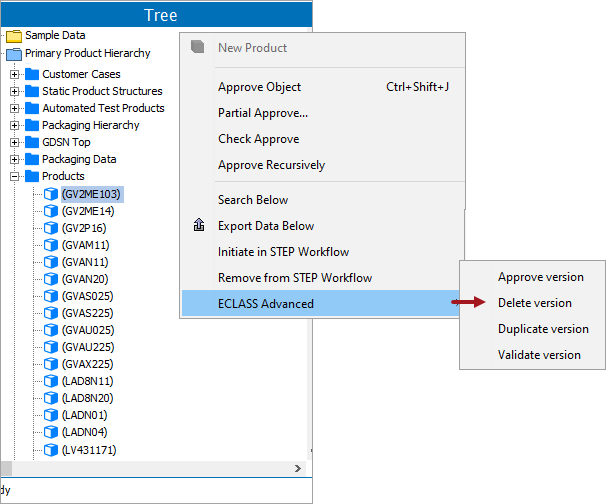
-
In the 'Delete ECLASS Advanced object' dialog that is displayed, select the version(s) to be deleted and click the Down icon (
 ).
).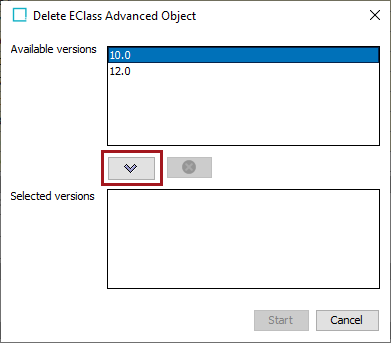
-
After the desired version is being populated in the 'Selected versions' field, click the 'Start' button to initiate the deletion process. In the example below, ECLASS Advanced data for version 10.0 is to be deleted.
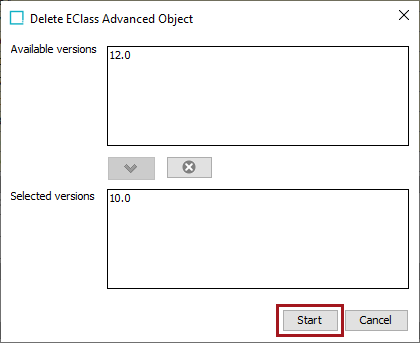
-
The deletion action is run as a background process, and you can access the Background Process information through the execution report. In the dialog labeled 'Starting process Delete all nodes belonging to the selected versions,' click the 'Go to process' button to navigate to the actual background process.
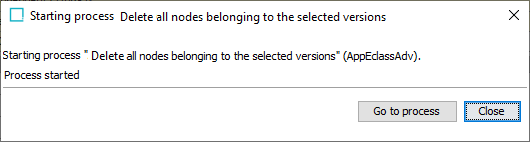
The report provides error details if any issues are encountered. Consequently, the report displays no errors and no warnings when the process is error-free and successful.
Note: The deletion process is irreversible.