It is intended that the default workflows be modified to support customer-specific needs. Both the Extension API and the business rule plugins provided with the Automotive solution will assist in this.
There are many out of the box business rules that can be added for advanced functionality in the importers. For more information, refer to the Automotive Business Rule Plugins section (here).
The Extension API provides access to all of the files generated as part of the import workflows (e.g., via conversion and delta calculation, as well as the original file submitted for import). Furthermore, it provides the ability to add new plugins to the existing framework that can then be run as part of any existing background process service, such as the Import Flow Extension Service created expressly for this purpose.
To clarify, customers may add new states to any workflow, or new rules to any existing state, where they access and manipulate the files generated by the import framework. In either case, if significant processing is needed, this should be done as a background process using the 'Run background process action.'
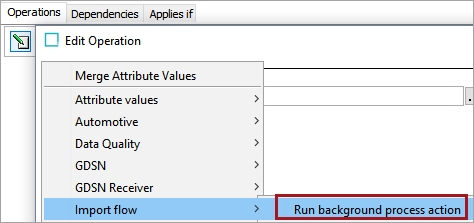
Within that action, the ImportFlowExtensionService should be selected. Any extensions that have been created by the customer via the Extension API will be available for selection in the Extension parameter dropdown.
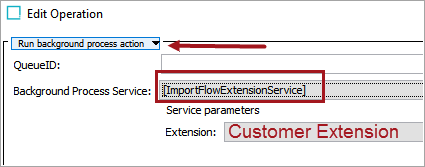
Additional information can be found in the Extension API Javadoc. Systems with one or more Automotive licenses will have access to the com.stibo.importflow.domain.extension package which includes interfaces for extending the import framework.