Prior to importing part and/or application data, it is imperative to know the ID structure for the relevant standard. If part and/or application data is imported into STEP without using the proper ID structures, then errors will occur.
The part ID and application ID structures for each of the standards (i.e., AutoCare, NAPA, and TecDoc) are described below. In the examples below, the import file information is displayed (when applicable) above a screenshot of the workbench ID, Name, and Object Type fields.
Prerequisites
The ID structures described within this section are dependent upon the completion of the setup as described in the 2. Run Easy Setup of Import Flow Process section (here) of the Automotive Quick Start Guide.
AutoCare Part ID and Application ID Structures
- PIES ID = AC_PIESItem_[BrandAAIAID]_[PartNumber]
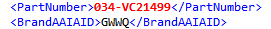
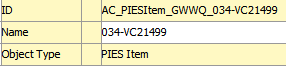
- ACES ID = AC_ACESApp_[hash function]
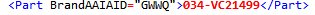
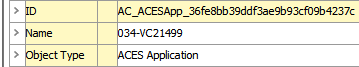
Note: Submitting the above application will search for the above part, with the ID as shown. If not found, an error will be reported and the application will not be created.
NAPA Part ID and Application ID Structures
- Part ID = NAPA_Product_[ProductLine][PartNumber]
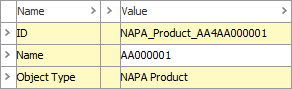
Note: A NAPA parts importer does not exist within STEP because the NAPA standard does not offer a standard parts import format, but parts must still be created with this ID structure.
- Application ID = NAPA_App_[hash function]
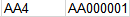
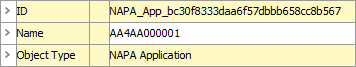
Note: Submitting the above application will search for the above part, with the ID as shown. If not found, an error will be reported and the application will not be created.
TecDoc Part ID and Application ID Structures
- Part ID = [Supplier ID]-[hash function]
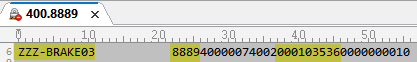
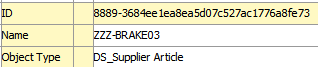
- Application ID = TD_L_[hash function]
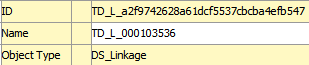
Note: The part and application data are in the same file, eliminating the 'product not found' error.