The Mapping Validation Path functionality in the STEP Path Editor dialog ensures that users are able to select valid Source and Target objects to define their mapping setup in Object to Object Mapping or Application Mapping configurations. The premise behind this concept is that when some level of valid Source STEP Path data (or valid Target STEP Path data) for objects is provided, the mapping is able to retrieve the ID / Name / attribute values / references of the object present at the defined path.
Based on the Source and the Target object type defined for the Mapper Configuration, the system always evaluates the Source STEP path (or Target STEP path) and suggests the valid attributes / reference types / object types from the system.
The Starting Points parameter available in the STEP Path Editor dialog displays the object type that the Validation Path will begin evaluation on in order to follow the path to retrieve information from.
This relationship data is captured within the Validation Path field based on the data model setup that defines the relationship between different object types.
Each of the elements available within the Keywords field in the STEP Path Editor dialog is explained in detail below. Note that all elements are not necessarily used in all requirements. The specific combinations of elements are chosen depending on how the data needs to be retrieved from the Source object.
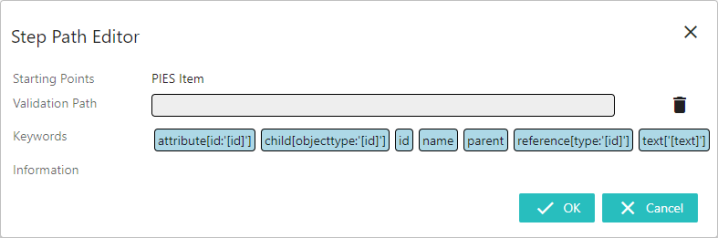
- attribute[id:'[id]']: This element helps to retrieve the attribute value(s). Further configuration is required to define the attribute. Once the attribute[id:'[id]'] keyword has been selected, double-click on the Validation Path field to select an attribute (only attributes valid to the Source object type are displayed) from the Select Attribute dialog.
- child[objecttype:'[id]']: This element allows the user to retrieve the data from the child of the object that is displayed in the Starting Points parameter. Further configuration is required to define the object type and also what value of the child object (ID / Name / attribute value /references) is to be retrieved. This element should always be accompanied by id / name / attribute[id:'[id]'] / reference[type:'[id]'] elements.
- id: This element retrieves the ID of the defined object.
- name : This element retrieves the name of the defined object.
- parent: This element retrieves the data from the parent of the defined object. Further configuration is required to define what value of the parent object (ID / Name / attribute value /references) is to be retrieved. This element can always be accompanied by id / name / attribute[id:'[id]'] / reference[type:'[id]'] elements.
- reference[type:'[id]']: This element retrieves the data from the referenced object of the defined object. Further configuration is required to define the reference type and is also required to define what value of the referenced object (ID / Name / attribute value /references) is to be retrieved. This element can always be accompanied by id / name / attribute[id:'[id]'] / reference[type:'[id]'] elements.
- referenceBy[type:'[id]']: This element retrieves the data from the source object when the defined object is the target object of the configured reference. Further configuration is required to define the reference type and is also required to define what value of the source object (ID / Name / attribute value /references) is to be retrieved. This element can always be accompanied by id / name / attribute[id:'[id]'] / reference[type:'[id]'] elements.
- text['[text]']: This element lets the user enter a static text of the user's choice.
For example, if the user needs to retrieve the value from ACES Body Num Doors attribute (AC_ACESBodyNumDoors) stored at the child level object (object type = AC_ACESApplication) of the Source object (PIES Item), the Source STEP path is configured as:
child[objecttype:'AC_ACESApplication'].attribute[id:'AC_ACESBodyNumDoors']
This Source STEP Path is determined by:
- Identifying the source object.
- Examining all children of the source object with object type AC_ACESApplication.
- Evaluating the value of the ACES Body Num Doors attribute (AC_ACESBodyNumDoors) that is stored on the child object.