The 'Validate Application' operation is found within the STEP Workbench Business Rule Editor under the Automotive menu and requires selecting / deselecting of the 'Check configuration validity' parameter.

The 'Validate Application' operation is executed via the business condition 'Validate Application on import.' Running the Easy Setup of the import process automatically creates the 'Validate Application on import' business condition and adds it to the Import state of the relevant workflow.

The 'Attribute for Errors' is an optional parameter that writes all the vehicle validation error messages in the attribute when configured with an attribute valid for the application object type. Step 1 of the Automotive - AutoCare Model Easy Setup creates the 'AC_ACESErrors' attribute below the Metadata attribute group and makes it valid for the ACES Applications object type. Click the ellipsis button ( ) to search and select the 'AC_ACESErrors' attribute. Configuring the 'AC_ACESErrors' attribute in the parameter writes all the vehicle validation error messages of the faulty application record in the attribute. Below is an example of an error that is written to the attribute Application Errors (ID = AC_ACESErrors) for an application record (1994 Acura Integra 22-405B) when a Transmission Base mentioned in the ACES file does not exist in the STEP database.
) to search and select the 'AC_ACESErrors' attribute. Configuring the 'AC_ACESErrors' attribute in the parameter writes all the vehicle validation error messages of the faulty application record in the attribute. Below is an example of an error that is written to the attribute Application Errors (ID = AC_ACESErrors) for an application record (1994 Acura Integra 22-405B) when a Transmission Base mentioned in the ACES file does not exist in the STEP database.
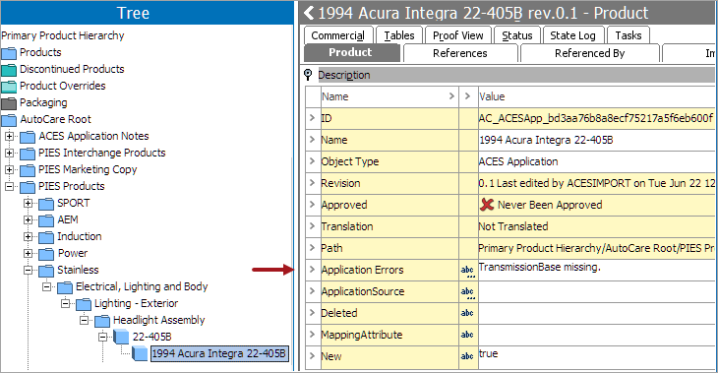
The 'Check configuration validity' parameter determines whether the applications with invalid configurations (applications that do not have both a part type and vehicle / assembly that exists in the STEP database, or invalid combinations of vehicle configurations that are provided for the base vehicle, such as an invalid Engine Base or Drive Type) are imported or not.
Checking the 'Check configuration validity' parameter ensures that the application records with invalid configurations are not imported into the system. When an application record is found that does not meet the condition, an error is written to the execution report of the import process, and the application record is not imported. The error contains the application ID from the ACES file and IDs of the objects that it failed on.
Below is an example of an error that is written to the execution report when an assembly (Base Vehicle ID) mentioned in the ACES file does not exist in the STEP database but the ACES file is trying to reference an application record to the missing assembly.
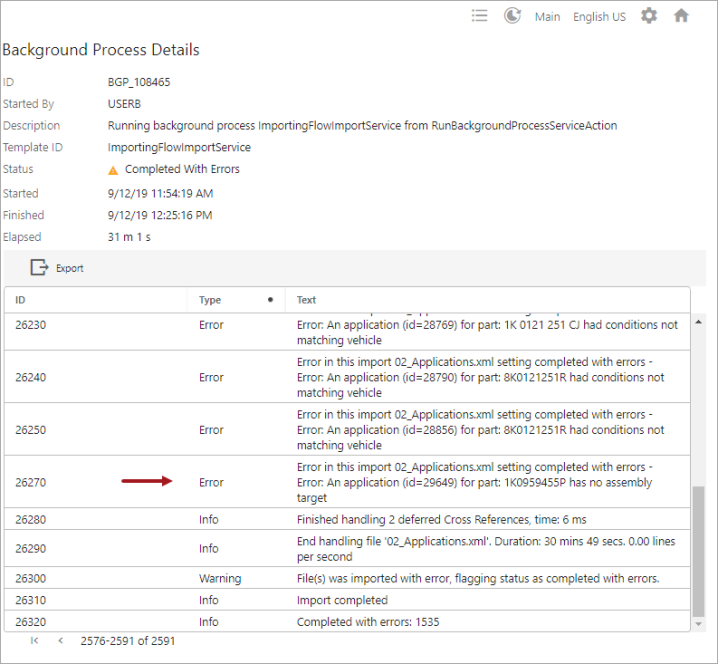
If the 'Check configuration validity' parameter is not checked, importing ACES applications that have invalid configurations will pass the import and create the applications.