Users can easily add part applications to a selected part within Web UI. When the Part Application Editor component is configured and a part is selected, STEP displays the existing application records and its attribute values based on the configurations made within the 'Part Application Editor' Node Editor component. Whether or not the application records are displayed, at a minimum a 'Create' button will display. This 'Create' button can be used to manually add a new application record to the selected part.
In the example below, part VC36115 is selected within the Web UI Tree, and an 'Application Suggestions' tab is configured to display existing applications. Within the results, two applications are displayed along with the 'Create' button that allows users to create new application records.
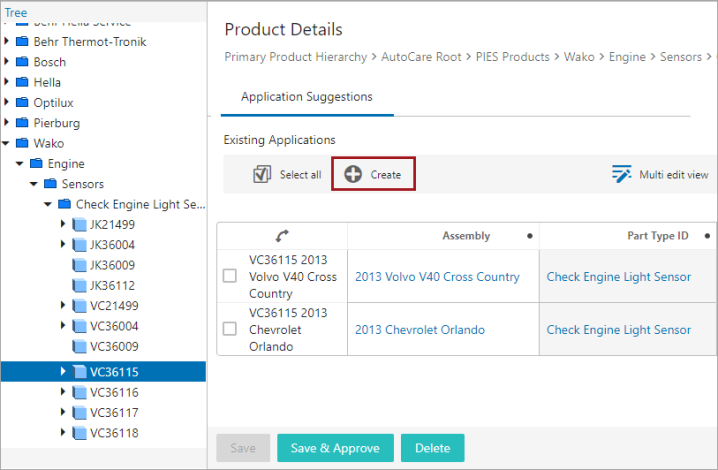
When a user clicks on the 'Create' button, a Create Application dialog displays prompting users to select the vehicles / assemblies. Once the vehicle / assembly name (or ID) is typed in the typeahead field, available list of vehicles / assemblies will display in the dropdown list. Alternatively, the user can select the Node Picker icon available in the right of the typeahead field to select the vehicles / assemblies. Selecting a listed base vehicle will add the application to the existing applications list. The user can select multiple vehicles / assemblies in the dialog to create more than one application records simultaneously.
Following are the IDs of vehicles / assemblies that are valid to be selected across different standards.
- AutoCare: AC_BaseVehicle
- NAPA: NAPA_Year
- TecDoc: TD_VehicleType(PC) / TD_VehicleType(CV) / TD_EngineCode
In the example below, '2013' is typed into the typeahead field and the application records that begin with 2013 are displayed within the dropdown list.

Selecting 2013 Acura ILX and clicking on OK adds a new application record to the existing list of applications, as shown below.

If there is an Application Suggestions component configured below the existing applications list, then the suggestions list too is updated as new application records are added to the existing applications list.