Transformation Lookup Tables are stored on the Tree within the Classification hierarchy.
- In the Tree, verify you are in the Main workspace and expand the Classification Hierarchy. The option to create a transformation lookup table is not available for the Approved workspace.
- Select the preferred classification. The option to create a transformation lookup table is only enabled when a classification is selected.
- From the Maintain menu, point to Insert, and then choose Create Transformation Lookup Table.
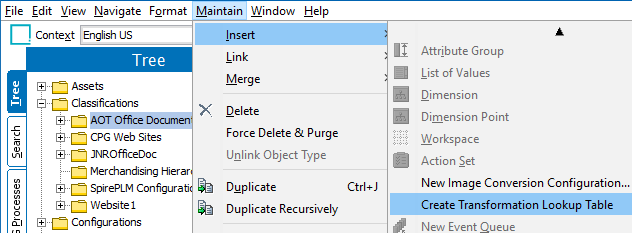
- In the Create Transformation Lookup Table dialog enter an ID and a name, and then click Create.
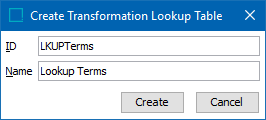
The new lookup table is displayed in the originally selected node.
- Configure the lookup table as defined in the Configuring a Transformation Lookup Table topic.