Evaluating allows you to test that the syntax and structure of a function is correct.
- On the Function Editor, select the object to evaluate against using one of the following options:
- type in the Evaluation Node text field and select from the typeahead suggestion list displayed
- click the ellipsis button (
 ) and search or browse to select the object using the Evaluation Node dialog.
) and search or browse to select the object using the Evaluation Node dialog.
- Click the Evaluate button. The result appears in the bottom text box. In the following example, the result is 'Text Displayed: 12'
Note: To evaluate only a specific part of the function, highlight it and click the Evaluate button. Ensure that the parentheses are paired (opened and closed) for the selection. If there is any error in the code, or if the parentheses are not handled correctly, the evaluation result will be 'N/A'.
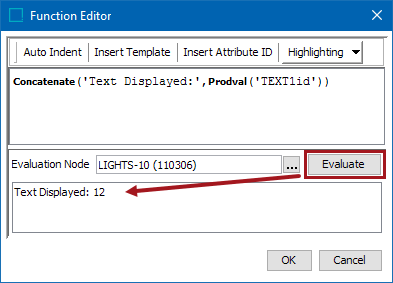
The Function Editor is available in several locations within STEP. For more information, refer to the STEP Functions documentation.