Summary
Instrument refinement continues with several new features. These additions are a testament to our commitment to improving the robustness of this user interface.
Details
Improved performance
Performance improvements for Instrument's landing page and the configuration tool have been implemented to provide a consistent and smooth experience. This enables users and administrators to seamlessly operate within Instrument without experiencing system interruptions.
Ability to import older configurations
Administrators can now import configurations from older versions of Instrument, which ensures backward compatibility of centralized configurations.
New target language column available for seeing translation statuses in bulk view
Administrators and users can now configure target language columns within the tables in both browse and task perspectives. These 'Languages' columns display a target language as the header and show the translation status by product. This functionality provides users with an overview of the translation status across many / all products, providing a quick way for them to identify any necessary actions to take.
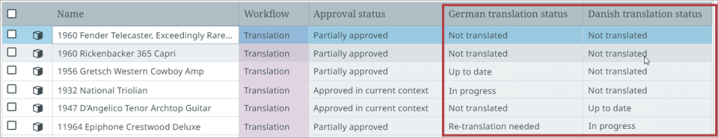
For more information on how to configure the language column for administrators (preset configurations) and users (customized configurations), refer to the Instrument documentation. The online help for Instrument is available via a separate documentation set that can be accessed from your system's Start Page, or directly using this URL: [your system URL]/help/doc/instrument/Content/Homepage.html
Bulk referencing available in list view
Users can now add reference targets to multiple objects in a single action. By multi-selecting objects in a list view on a Browse, Task, or Collections perspective, users can choose target reference objects via the node picker to assign to all selected objects. Previously, users would have to go through the full process of adding a reference for each product. Now, users can add a reference to up to 50 products in a single action.
Packaging Hierarchy information can now be viewed
A new Packaging Hierarchy tab has been added to the 'Details' view, allowing users to view all packaging objects related to the selected object, as well as everything within the packaging objects.
Expanded support for data containers
Support for data containers has been expanded to include support for references in the details view. Also, users can better manage data containers with filtering.
Asset thumbnail updates
The thumbnail images for assets that do not have an associated image have been updated to display with new default images in the Web UI and Instrument. The image changes improve the visual consistency of interfaces wherever asset thumbnails display with a more contemporary look and feel. Below are three examples of asset thumbnails that will now display for users who have updated to 2024.2 or later:

Previously, the default asset thumbnails were often inconsistent resulting in visual confusion in the interfaces where they displayed.