Several conditions are available when setting up pagination rules. Conditions affect which actions are taken on objects as they are placed onto autopaginated pages. This topic provides an overview of what conditions are available for AutoPage pagination rules and which rule groups contain which conditions.
List and Description of AutoPage Pagination Rule Conditions
The rules and conditions available for AutoPage pagination rules are defined below.
Default condition
The rule is always applied. There are no specific conditions that must be met.
If first in section
The rule is applied if the object is the first object in the section specified in the condition.
If first in publication
This condition is only available within the 'Repeat rules' pagination rule group. This rule is applied if the object is the first object in the publication specified in the condition.
If the Object Type is
The rule is applied if the object is of the same object type as specified in the condition.
If the Object is
The rule is applied if the object is the same as the object specified in the condition.
If the attribute LOV value equals
The rule is applied if the LOV value ID or the LOV value of the attribute value is the same as the value specified in the condition. The rule matches first on ID and second on value, which allows for matching on values from LOVs that do not use value IDs.
Note: Consider the following for this condition:
- only valid for LOV-based attributes
- does not apply to multi-valued attribute values. I.e., if the value specified in the condition is 'red' and a multi-valued attribute has two values, 'red' and 'blue,' the condition will not match. The value must be exactly as specified, and not a partial match.
If the attribute value equals
The rule is applied if the attribute value is the same as the value specified in the condition.
Note: This condition does not apply to multi-valued attribute values. I.e., if the value specified in the condition is 'red' and a multi-valued attribute has two values, 'red' and 'blue,' the condition will not match. The value must be exactly as specified, and not a partial match.
Placement on column or page
The rule is applied if the object is to be paginated in one of the following areas.
- After previous (following the previously paginated object)
- At top of next column
- At top of next page
- At top of next left page
- At top of next right page
- At top of new document
- At top of new document on left page
- At top of new document on right page
Availability of AutoPage Pagination Rule Conditions
Each pagination rule group has a different set of conditions that apply to its usage. For example, the Object Layout pagination rule group contains the conditions shown in the following screenshot:
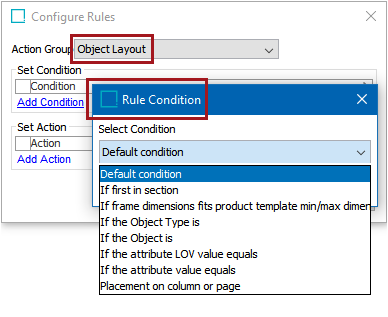
All conditions are not available for all action groups. The following table describes the pagination rule conditions available in AutoPage and the pagination rule groups in which they are available.
| Action Group | Conditions | |||||||
|---|---|---|---|---|---|---|---|---|
| Default condition | If first in section | If first in publication | If the Object Type is | If the Object is | If the attribute value equals | If the attribute LOV value equals | Placement on column or page | |
|
Column handling |
X |
X |
|
X |
X |
X |
X |
X |
|
Document level Section ending |
X |
|
|
|
|
|
|
|
|
Execute script |
X |
X |
|
X |
X |
X |
X |
X |
|
Minimum split size |
X |
|
|
X |
X |
X |
X |
|
|
Object Layout |
X |
X |
|
X |
X |
X |
X |
X |
|
Position Rules |
X |
X |
|
X |
X |
X |
X |
X |
|
Repeat rules |
X |
X |
X |
X |
X |
X |
X |
X |
|
Set Minimum Pages Per Document |
X |
X |
|
X |
X |
X |
X |
|
|
Set Publication Spread Index |
X |
X |
|
X |
|
X |
X |
X |
|
Use Continuation Notes |
X |
X |
|
X |
X |
X |
X |
|
|
Use Vertical Alignment |
X |
X |
|
X |
X |
X |
X |
|
|
Using gap |
X |
X |
|
X |
X |
X |
X |
X |