This topic describes how to access Performance Analysis tools, including what privileges are required to do so.
Prerequisites
To access the Performance Analysis tools, the person attempting to log in must have a user created in STEP that is a member of a user group with privileges that include the following setup actions:
- View Administration
- View Context
For example:
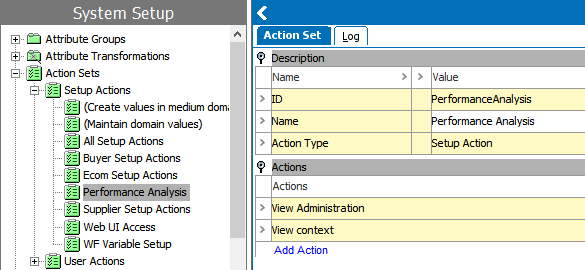
Additional information on Actions, Users, and User Groups can be found in the System Setup documentation, under Action Sets
Access
The Performance Analysis page can be accessed by clicking the Performance Analysis link from the Resources section of the Start Page
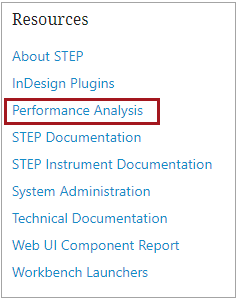
This displays a login prompt:
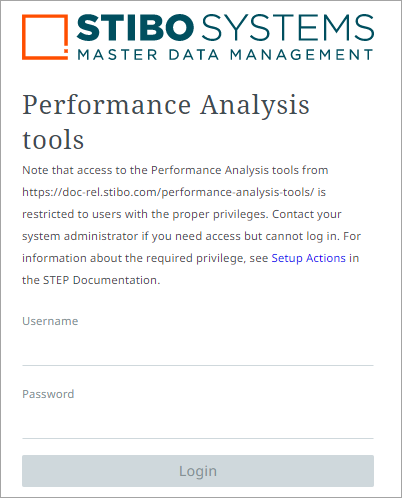
Valid credentials must be entered for login, as indicated in the Prerequisites section of this topic. Once logged in, the Performance Analysis page displays a series of screens, with various functions available on each screen. The remainder of this guide provides details on these tabs and functions.