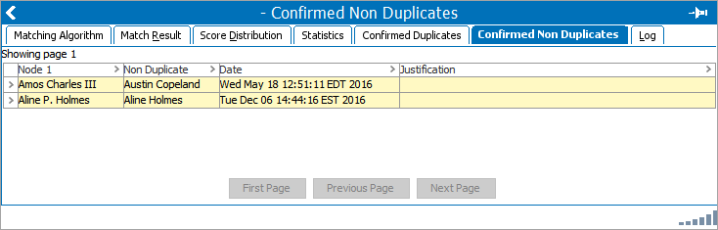The following tabs are legacy functionality but can help in tuning and monitoring an algorithm's results:
-
Confirmed Duplicates Tab
-
Confirmed Non Duplicates Tab
These tabs can be used along with the Match Result tab, as defined in the topic Matching Algorithm - Match Result Tab. For another tuning option, refer to the topic Match Tuning.
All confirmed duplicates and confirmed non duplicates are displayed in the appropriate tab in the workbench on the algorithm. For a Match and Merge solution, the duplicate reference is deleted by the merge operation, which means the 'Confirmed Duplicates' tab is almost always empty.
Records are identified as 'confirmed duplicates' or 'confirmed non duplicates' via a reference type selected in the Matching component model and in the Duplicate Type and Non-Duplicate Type parameters in the Matching Algorithm.
The specified reference type is added when a user manually reviews and confirms a match or non-match.