On a matching algorithm, the following rules are available for promoting values to a golden record.
Value Default: Most Recent
Valid for strategies: merge or link
Specifies that the value is taken from the source with the most recent date for all attributes. The analysis is performed in the single context / workspace selected in the algorithm, and that data is promoted across all contexts / qualifiers.
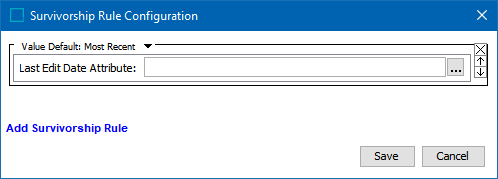
Last Edit Date Attribute - When no attribute is selected, the most recent date is the STEP object revision timestamp when the given element of the survivorship rule entered STEP.
Optionally, click the ellipsis button ( ) and select the attribute that holds the value to be used as the last edit date when determining the most recent source record to promote to the golden record.
) and select the attribute that holds the value to be used as the last edit date when determining the most recent source record to promote to the golden record.
-
When the selected attribute is valid for this object, timestamp is taken from the object.
-
When the selected attribute is not valid for the object, the value is taken from the given element of the survivorship rule, for example, a data container object or a reference object.
Note: Attributes, used by live Unique Keys, will not be updated by Value Default survivorship rules
Value Default: Trusted Source
Valid for strategies: merge or link
Specifies that the value is taken from the most trusted source for all attributes. The analysis is performed in the single context / workspace selected in the algorithm, and that data is promoted across all contexts / qualifiers.
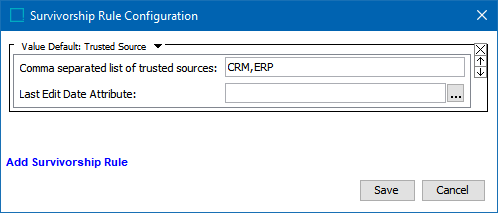
-
Comma separated list of trusted sources - Enter a comma-separated list of the case-sensitive Source System ID for all trusted sources, starting with the most trusted source, then the next-most, and so on. Content is taken from the first trusted source with data. If content does not exist for any of the trusted sources, nothing is promoted to the golden record and the existing golden record value is cleaned. For information on the Source System ID Attribute setting, refer to the topic Configuring the Matching - Merge Golden Record Component Model.
-
Last Edit Date Attribute - When no attribute is selected, the most recent date is the STEP object revision timestamp when the given element of the survivorship rule entered STEP.
Optionally, click the ellipsis button (
 ) and select the attribute that holds the value to be used as the last edit date when determining the most recent source record to promote to the golden record.
) and select the attribute that holds the value to be used as the last edit date when determining the most recent source record to promote to the golden record. -
When the selected attribute is valid for this object, timestamp is taken from the object.
-
When the selected attribute is not valid for the object, the value is taken from the given element of the survivorship rule, for example, a data container object or a reference object.
-
Note: Attributes, used by live Unique Keys, will not be updated by Value Default survivorship rules
Value: Most Recent
Valid for strategies: merge or link
Specifies that value is taken from the source object with the most recent value. The analysis is performed in the single context / workspace selected in the algorithm, and that data is promoted across all contexts / qualifiers.
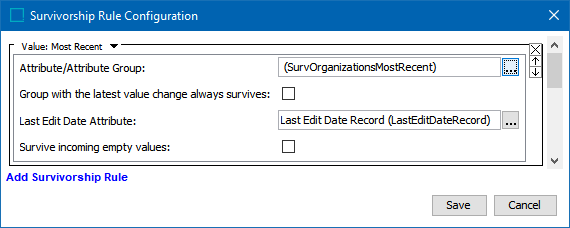
-
Attribute / Attribute Group - Click the ellipsis button (
 ) and select a single attribute or all attributes in a specific group for which the rule applies.
) and select a single attribute or all attributes in a specific group for which the rule applies. -
Group with the latest value change always survives - When checked, all values of an attribute group will survive when the group contains the attribute with the most recent timestamp among all compared attribute groups.
-
Last Edit Date Attribute - When no attribute is selected, the most recent date is the STEP object revision timestamp when the given element of the survivorship rule entered STEP.
Optionally, click the ellipsis button (
 ) and select the attribute that holds the value to be used as the last edit date when determining the most recent source record to promote to the golden record.
) and select the attribute that holds the value to be used as the last edit date when determining the most recent source record to promote to the golden record. -
When the selected attribute is valid for this object, timestamp is taken from the object.
-
When the selected attribute is not valid for the object, the value is taken from the given element of the survivorship rule, for example, a data container object or a reference object.
-
-
Survive incoming empty values - When selected, imported empty values replace existing values. For example, for a record with the first name attribute value of 'John' and a LastEditDate of 2021-06-21. Importing the following XML:
<Values> <Value AttributeID="FirstName"></Value> <Value AttributeID="LastEditDate">2021-11-12 13:51:01</Value> </Values>results in the following outcome based on the checkbox setting:
-
Survive incoming empty values = checked, the first name value is updated to blank and the LastEditDate is updated to 2021-11-12 13:51:01.
-
Survive incoming empty values = not checked, the first name value is not updated but the LastEditDate is updated to 2021-11-12 13:51:01.
-
Value: Multi Context Trusted Source
Valid for strategies: link only
Specifies that the value is taken from the source object with the most trusted source and considers data that is dimension dependent. The analysis is performed for all contexts / qualifiers (a set of one or more dimension points, like country and language) in STEP.
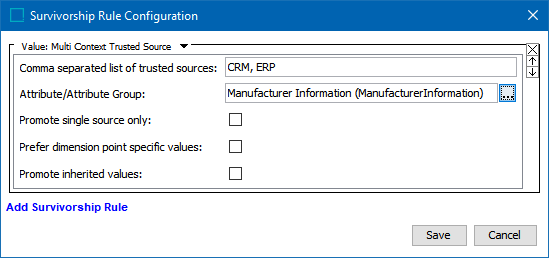
-
Comma separated list of trusted sources - Enter a comma-separated list of the case-sensitive Source System ID for all trusted sources, starting with the most trusted source, then the next-most, and so on. Content is taken from the first trusted source with data. If content does not exist for any of the trusted sources, nothing is promoted to the golden record and the existing golden record value is cleaned. For information on the Source System ID Attribute setting, refer to the topic Configuring the Matching - Merge Golden Record Component Model.
-
Attribute / Attribute Group - Click the ellipsis button (
 ) and select a single attribute or all attributes in a specific group for which the rule applies.
) and select a single attribute or all attributes in a specific group for which the rule applies. -
Promote single source only - When checked, content from the most trusted source is used for all contexts / qualifiers, which prevents empty values in the golden record as long as one of the trusted sources has content. For example, when only the French language / France country context has a value, that value would be written into other contexts that are blank.
When not checked, each context / qualifier supplies its own content, including empty values when found.
-
Prefer dimension point specific values - When checked, only local values are promoted for the selected attribute / attribute group.
When not checked, available inherited content is promoted if a local value does not exist for the selected attribute / attribute group.
Note: If both the 'Prefer dimension point specific values' and the 'Promote single source only' options are checked, then 'Promote single source only' takes precedence, and only values from that source are promoted for the selected attribute / attribute group.
-
Promote inherited values - When checked, inherited values are written to the golden record for the selected attribute / attribute group only if the golden record object type is valid.
When not checked, only local values are written to the golden record for the selected attribute / attribute group.
Value: Trusted Source
Valid for strategies: merge or link
Specifies that the value is taken from the most trusted source. The analysis is performed in the single context / workspace selected in the algorithm, and that data is promoted across all contexts / qualifiers.
In a match and merge solution, when a source system updates a record in STEP, the trusted source picks up on the golden record feedback loop and serves as a connected source. For more information on connected sources, refer to the topic Survivorship in Match and Merge.
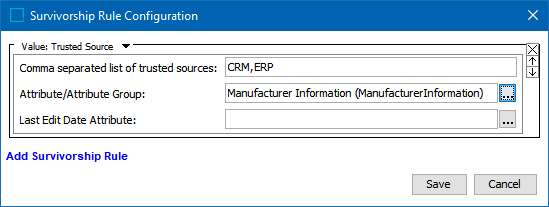
-
Comma separated list of trusted sources - Enter a comma-separated list of the case-sensitive Source System ID for all trusted sources, starting with the most trusted source, then the next-most, and so on. Content is taken from the first trusted source with data. If content does not exist for any of the trusted sources, nothing is promoted to the golden record and the existing golden record value is cleaned. For information on the Source System ID Attribute setting, refer to the topic Configuring the Matching - Merge Golden Record Component Model.
-
Attribute / Attribute Group - Click the ellipsis button (
 ) and select a single attribute or all attributes in a specific group for which the rule applies.
) and select a single attribute or all attributes in a specific group for which the rule applies. -
Last Edit Date Attribute - When no attribute is selected, the most recent date is the STEP object revision timestamp when the given element of the survivorship rule entered STEP.
Optionally, click the ellipsis button (
 ) and select the attribute that holds the value to be used as the last edit date when determining the most recent source record to promote to the golden record.
) and select the attribute that holds the value to be used as the last edit date when determining the most recent source record to promote to the golden record. -
When the selected attribute is valid for this object, timestamp is taken from the object.
-
When the selected attribute is not valid for the object, the value is taken from the given element of the survivorship rule, for example, a data container object or a reference object.
-