The matching process can strain performance. When processing large sets of data, there is potentially a significant performance gain if the matching functionality can fetch the values for matching before the matching process begins. This fetching of data is possible via global binds configured on the matching algorithm, where the matching algorithm logic uses attributes that are bound to specific variable names. The system fetches the values for the attributes used in the decision table comparison before the match criteria logic is applied and can be referenced from both JavaScript and STEP functions.
Important: Global binds are legacy functionality and are not optimized for use with In-Memory. Use Data Elements instead, as defined in the topic Match Criteria Data Elements.
-
On a matching algorithm object, open the Global Binds flipper and click the Edit Global Binds link.
-
Click the Edit Global Binds link to open the 'Edit Binds' dialog.
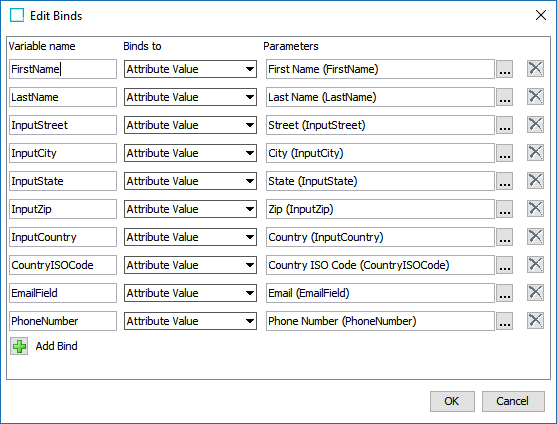
-
Click the Add Bind button (
 ) to create a new bind.
) to create a new bind.-
For Variable name, specify a variable name for the bind.
-
For Binds to, select a bind from the dropdown (some binds are displayed within a group).
-
For Parameters, when available, click the ellipsis button (
 ) to specify an object to bind.
) to specify an object to bind. -
Click the delete button (
 ) to remove a bind as needed.
) to remove a bind as needed.
-
-
Click OK to close the dialog and return to the Matching Algorithm object.