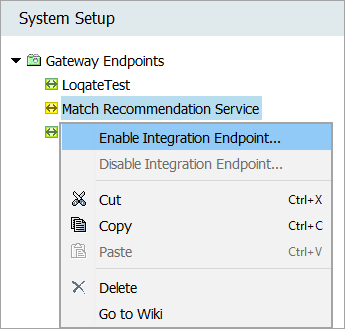The STEP Workbench has a dedicated gateway to connect to the Match Recommendation Service, where the Machine Learning Match Recommendations (MLMR) sends user decisions from the Clerical Review Task List to train the machine learning model to provide merge and reject recommendations to the data steward.
For general information on how to configure a gateway integration endpoint, refer to the Gateway Integration Endpoints topic in the Data Exchange documentation.
Prerequisites
Your URL and credentials for the Match Recommendation Service are automatically configured when creating the gateway. You do not need to contact Stibo Systems Support.
Configuring the Gateway
Follow these steps to configure the gateway:
-
Under System Setup in the workbench, navigate to the Gateway Endpoints node. Right-click and select 'Create Gateway Integration Endpoint.'
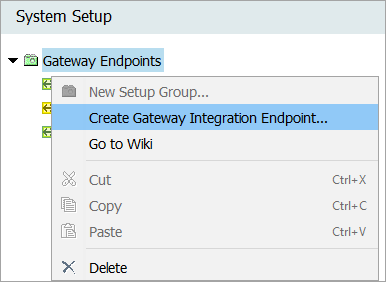
-
Enter an ID and Title. Click Create.
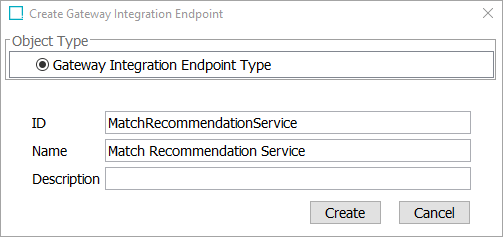
-
Under the Configuration tab, navigate below the 'Gateway Configuration' flipper and click Edit. From the dropdown, select 'Match Recommendation Service.'
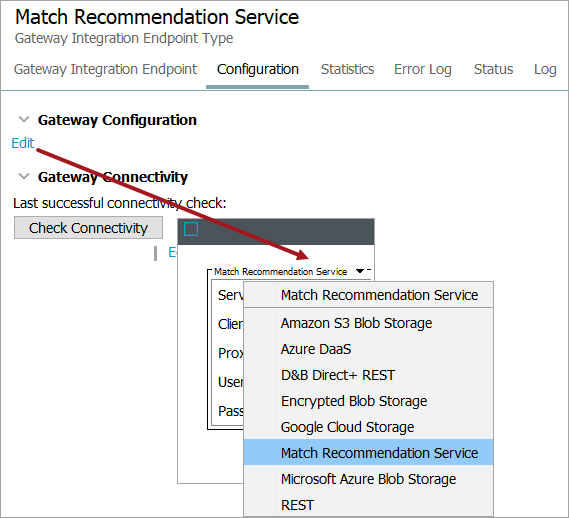
-
The Server URL and Client ID parameters should be automatically filled. If they are, click Save. If they are not, follow the instructions below:
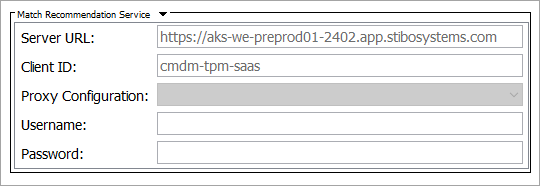
If your Server URL and Client ID are not pre-configured, you can obtain them by creating a ticket in the Stibo Systems Service Portal. Include the following information:
-
Summary: MLMR - Requesting Match Recommendation Service credentials for <customer name>
-
Description: Provide Match Recommendation Service credentials for the following system(s): <system1>, <system2>
-
Issue Category: ML Matching Agent
Important: Restart the workbench before proceeding.
Optional: Select Proxy Configuration and type the username and password for the proxy server.
-
-
Navigate back to the node under System Setup, right-click, and select 'Enable Integration Endpoint.'