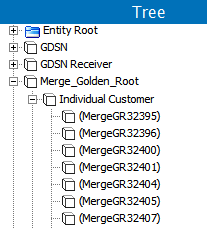This functionality is used by a Match and Merge solution. For more information, refer to the topic Match and Merge and the topic Configuring Match and Merge.
Golden records must be configured before being mapped to the component model and cited in a match action configuration.
To create a 'merge golden record' object type:
-
In System Setup, open the Object Types & Structure node, right-click on the node that identifies the type of golden record object (product or entity), and select the New Object Type option. In this example, the golden record is an 'Merge_Golden_Record' entity.
-
Add an ID and a Name.
-
Set Dimension Dependency as necessary.
-
Click the Create button.
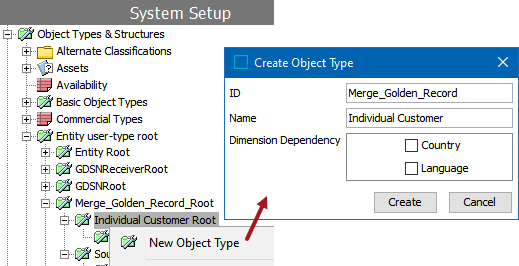
-
On the Description flipper, set the ID Pattern parameter to use the [id] variable. Refer to the Autogenerate Using Name Pattern and ID Pattern topic in the System Setup documentation here.
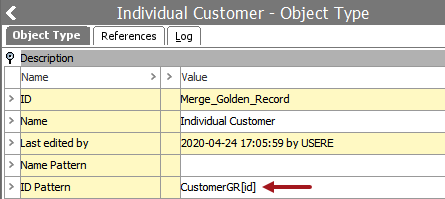
-
Verify that the reference type for linking 'source records' with 'merge golden records' has the following settings:
-
On the Reference Type tab, set the Allow multiple references parameter to 'Yes.'
-
On the Validity tab, under the Valid Source Types flipper add the golden record object type (such as ID=Merge_Golden_Record).
-
On the Validity tab, under the Valid Target Types flipper add to the source object type (such as ID=Source_System).
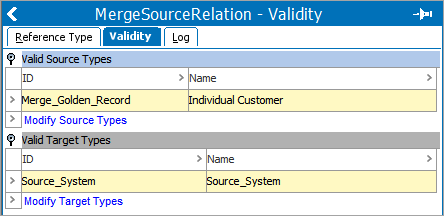
-
In Tree, create a root node for the merge golden records. Initially, all merge golden records will be created as children of this node.