This section contains information about how to create and remove local overrides and information about table dimension points.
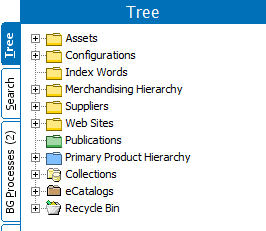
The above hierarchies and their child objects can be navigated, edited, created, and deleted from the Tree.
The following table is an overview of the different elements of the Tree tab.
|
Object |
Description |
|---|---|
|
Products |
It is used to store actual product information. Alternative name is 'Blue folder' |
|
Classifications |
It is used to store assets (Images and documents), configurations, and link products. Alternative name is 'Yellow folders' or 'Secondary classification.' |
|
Index Words |
An Index structure needs to be created in STEP, in the same way as a ‘Classification Hierarchy,’ and products are linked into this structure. |
|
Entities |
It is used to store the party, supplier data, or contact information. Alternative name is 'White folders.' |
|
It is used to store print (Example: InDesign) documents and print related configuration like templates, versions, commercial data, and dtp documents. Alternative name is 'Green folders.' |
|
|
Collections |
Collections are containers for storing different sets of objects to perform bulk update or export data. |
|
eCatalogs |
It is used to create electronic product catalogs. An electronic product catalog is a data file containing product and price information for a specific product selection. Alternative name is STEP sync. |
|
Recycle Bin |
Deleted objects (products, assets, classifications, configurations and entities) are moved to recycle bin from the Tree tab. |
It is used to create electronic product catalogs. An electronic product catalog is a data file containing product and price information for a specific product selection. Alternative name is STEP sync.
For further information about objects in the Tree and how to work with them, refer to the Basic STEP Concepts topic and the Object Maintenance in the Tree Tab topic.