The Unpushed for Failed Assets search criteria allow you to identify assets that have not been successfully pushed. These assets have an Asset Push Status of 'Never been handled', 'Asset not in workspace,' or 'Download Error.'
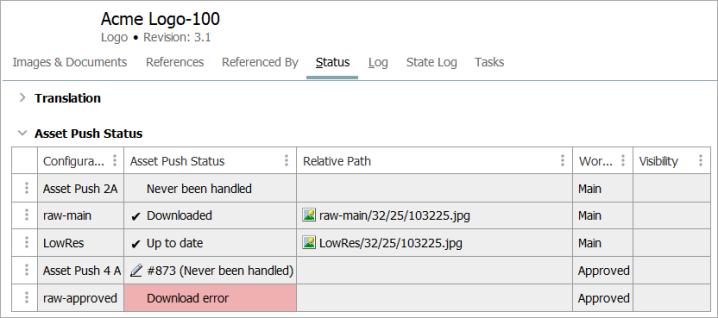
- Click on the Search tab and click the Search dropdown.
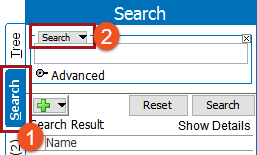
- Select Unpushed or Failed Assets from the dropdown and click the selector button (
 ) to display the Select Asset Push Configuration dialog. Select a configuration and click the Select button.
) to display the Select Asset Push Configuration dialog. Select a configuration and click the Select button.
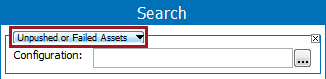
- Click the Search button to display the Search Results List and Profiling information.
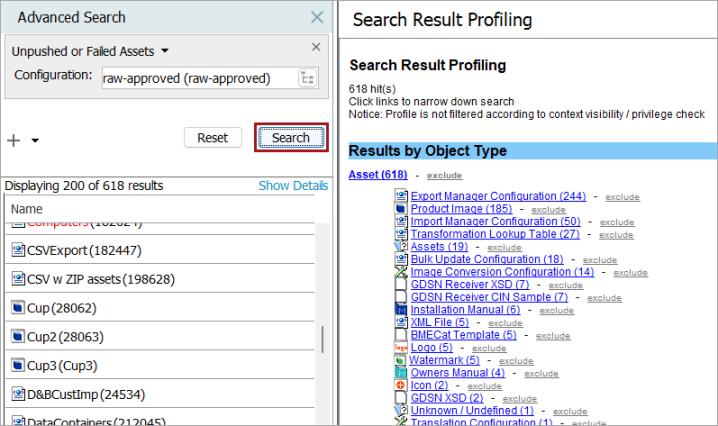
Note: Click an item in the list to view it, or click a profiling link to update the search results list.