The Sample Result Search Criterion allows users to refine the search results to only those specified numbers. When the ‘Sample Result’ criterion is selected, one input field ‘Sample Result Size’ is displayed below it. If a user enters a random number and clicks on the Search button, the search result will be zero. Hence, this option should always be appended to an existing search. Add a numeric value for 'Sample Results Size' to further refine the search result based on the entry
For example, a user searches for a set of products below a hierarchy that displays a set of results which has 125 products. To do so, on the Advanced Search tab add a Search Below criterion and select the appropriate node to search below. For more on how to search below, refer to the Advanced Search: Search Below topic.
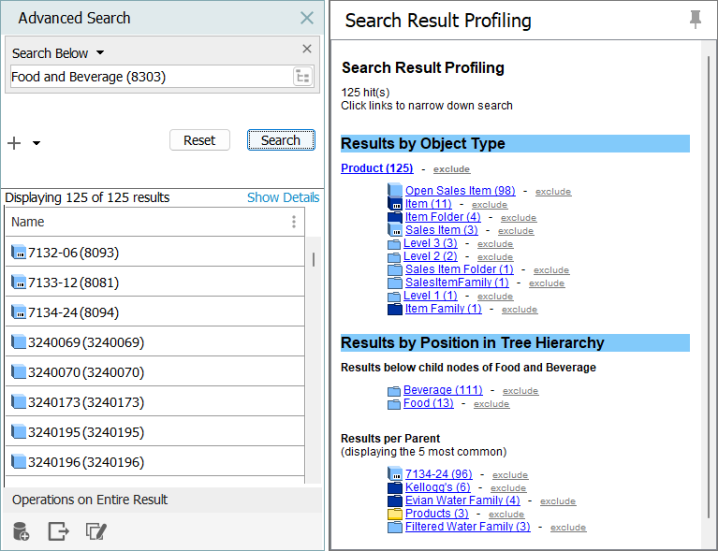
Now, to append the results with the ‘Sample Result’ search criterion, click the 'Add Criteria' button ( ) and select 'Sample Results' from the dropdown and enter a sample size and click the Search button. In this example ‘10’ is the Sample Results Size.
) and select 'Sample Results' from the dropdown and enter a sample size and click the Search button. In this example ‘10’ is the Sample Results Size.
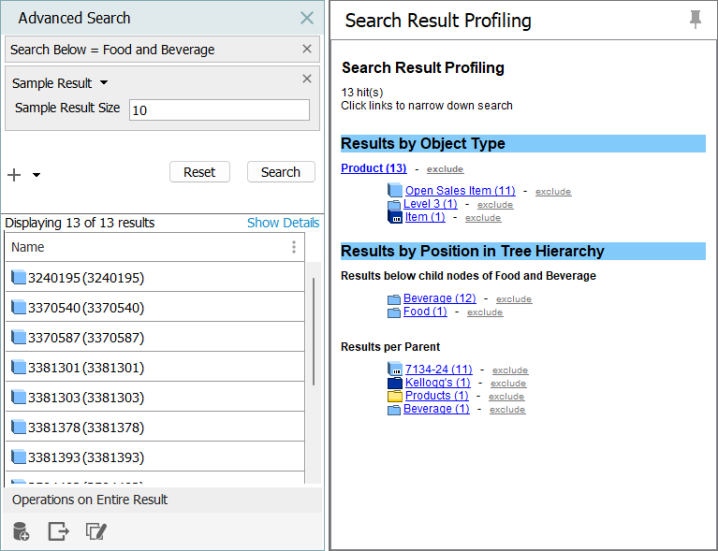
A set of random results display and around the specified sample results size number. Click the Search button multiple times to change the sample search results.