With the Document Content search criteria you can search for a specified word / text string in text documents stored as Assets in STEP.
Important: The option is only available for a system that meets these prerequisites:
-
Full text indexable functionality is enabled
-
Not running In-Memory
To use this search:
-
Click the Search tab and in the Search dropdown select Document Content.
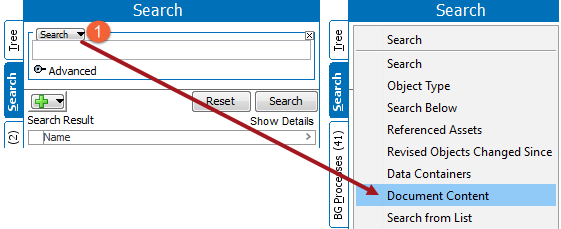
-
Enter the word / text string into the Find field.
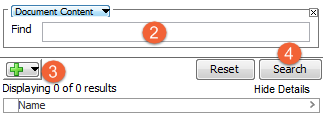
-
Optionally, click the plus sign (
 ) to add additional search criteria.
) to add additional search criteria. -
Click on 'Search' to run the search and view results.