New Asset Import configurations can be created directly in System Setup by right-clicking on the 'Asset Import Configuration' setup group and then selecting 'New Asset Import Configuration.'
A configuration wizard with further options will appear to allow the creation of a new configuration.
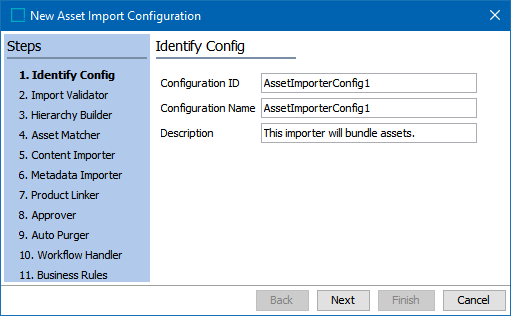
- The 'Configuration ID' field is a mandatory field that specifies the ID for the image import configuration. The ID must be unique among other configurations.
Note: A check will be performed that prevents the user from using an already existing image import configuration ID.
- The 'Configuration Name' field is an optional field that specifies the name for the configuration. Though a name does not need to be specified, it is suggested to add a name to distinguish each configuration from the other.
The configuration Name is pre-populated with the ID when switching to the field.
- The 'Description' field is an optional field that provides a space for the user to describe the Asset Import configuration in more detail.