The Import Validator controls the allowable physical size of images, allowable color spaces, valid file types, DPI, and maximum file size. All settings under this flipper are optional and may be left blank.
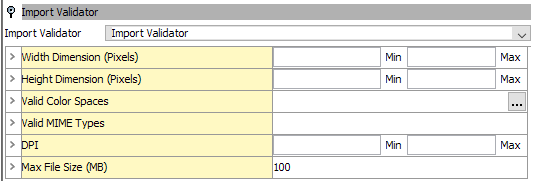
If any of these fields are populated, assets not meeting the validation requirements will not be imported. In this case, an error will be reported explaining why validation has failed.
The validation configuration options are as follows:
- The 'Width Dimensions (pixels)' and 'Height Dimensions (pixels)' fields dictate the minimum and maximum dimensions of an imported image asset.
- This setting is ignored if a non-image file (MIME type other than image/* or Application / postscript) is imported that does not have a DPI property.
- Populate either or both fields if the size of the imported images must be above, below, or within a specific range.
- If populated, enter a whole number defining the maximum / minimum dimensions (in pixels).
Note: An error will be displayed if the user tries to enter a non-integer into this field.
- If minimum and maximum values are populated, check if the minimum value of each property does not exceed its corresponding maximum value or vice versa.
- If a field is left empty, the entry for this particular field will be ignored as part of the validation.
Examples
- The maximum width has been set to 600 pixels. If the values for height have been left empty, the height of the image will be ignored as part of this validation. The image cannot be larger than 600 pixels in width to pass validation.
- The minimum height has been set to 500 pixels. If the values for width have been left empty, the width will not be validated at all. The image has to be at least 500 pixels in height in order to pass validation.
- The minimum height has been set to 300 pixels and the minimum width has been set to 600 pixels. In this case the image has to be at least 300 pixels in height and 600 pixels in width. Larger images will also pass validation, but smaller images will not.
- The minimum height has been set to 300 pixels and the maximum width has been set to 600 pixels. In this case the image has to be at least 300 pixels in height and cannot exceed the width of 600 pixels in order to pass validation.
Valid Color Spaces
The 'Valid Color Spaces' field determines which color spaces are valid for imported image assets.
- This setting will be ignored if a non-image file (MIME type other than image/* or Application / postscript) is imported.
- If left empty, no color space check will be performed on imported image assets.
- Choose from the default color spaces, a multi-selection is possible.
Valid MIME Types
The 'Valid MIME Types' field determines which MIME types are valid for imported assets.
- Populating this field is recommended, regardless of the type of assets being handled by the importer, but may be left empty if no validation is desired.
- All valid values should be populated in the field, separated by a comma (no spaces).
- Wildcards are allowed. For example, image/*, application/postscript.
DPI (Min / Max)
The 'DPI (min / max)' fields determine the minimum and maximum DPI of imported image assets.
- This setting is ignored if a non-image file (MIME type other than image/* or Application / postscript) is imported that does not have a DPI property.
- Populate either or both if the DPI of the imported images must be above, below, or within a specific range.
Note: Ranges can be greater than, less than, or an exact match. This is determined by filling out one of the two fields, or by filling out both fields.
Examples
- To only accept images with a minimum required DPI, fill out only the 'min' field (e.g., '300 min' will only accept images with 300 or greater DPI).
- To only accept images up to a maximum allowed DPI, fill out only the 'max' field (e.g., '400 max' will only accept images up to 400 DPI).
- To specify a DPI range, fill out both fields (e.g., 72 min – 300 max will only accept images with a minimum of 72 DPI but not more than 300 DPI).
- For an exact match fill out both fields (e.g., 300 max and 300 min will only accept images with exactly 300 DPI).
- If a field is left empty, the entry for this particular field will be ignored as part of the validation.
- If populated, enter a whole number defining the min or / and max allowed DPI.
Note: An error will be displayed if the user tries to enter a non-integer into the min / max DPI fields.
- If minimum and maximum values are populated, check that the minimum value does not exceed the maximum value.
Max File Size (MB)
- The 'Max File Size' field determines how large the imported asset file can be (in megabytes).
- If left empty, no file size restriction will be applied.