By configuring the Auto Purger, users can define how many revisions of a particular asset should be retained. By default, the standard 'Asset AutoPurger' is the only configuration option available for the Auto Purger.
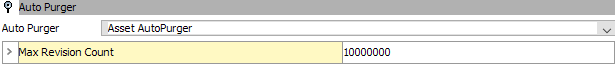
The only configurable parameter for this step is the 'Max Revision Count.'
Max Revision Count
- This field determines how many revisions of an asset can be retained.
- If the number of revisions exceeds the number specified in this parameter, older versions will be deleted every time a new revision is made.
- By default, this value is set to '10000000.'
- If previous revisions should be purged set this field to any integer value, indicating the number of revisions that should be retained. All earlier versions of the asset will be automatically deleted from STEP.