Attribute value profiles enable you to understand where and how an attribute is used. The profile provides an overview of how attribute values are distributed across the current context and workspace, and enables users to easily clean up data.
Attribute profiling consists of two parts: Value Profiling and Attribute Usage.
- Value Profiling inspects all values for the selected attribute and collects information about these values.
- Attribute Usage uncovers how an attribute is used across business rules, calculated attributes, attribute transformations, integration endpoints, export and import configurations, key definitions, tables, and so on.
The value profile enables you to identify the most used values and the least used values. If the attribute is full text indexed, then all words are profiled as opposed to the entire value. Other aspects of the values are profiled as well.
Note: Value Profiles do not include inherited values, but do include values on objects in Recycle Bin.
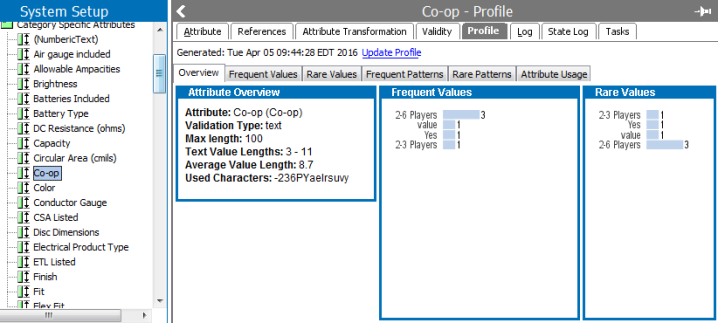
View an Attribute Value Profile
- In System Setup, expand Attribute Groups, and then select the preferred attribute.
- On the Profile tab, click Generate Profile if no profile exists, otherwise click Update Profile. The Start Profiling message appears.
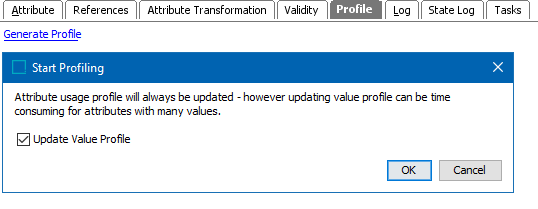
- If you only need information about attribute usage, clear the Update Value Profile box, and then click OK.
Note: Collecting attribute values can be time-consuming depending on how prolific the attribute is in the system.
Pre-existing value profiles are not deleted if you choose only to update attribute usage. The profile is ready once the background process completes.
Config Property
To limit the system memory usage when profiling attributes, you can use the following config property:
AttributeProfile.MaxDistinctValuesConsiduredDuringAttributeProfileGeneration
The property limits the number of distinct values to be profiled. The property defaults to 1,000.
Note: It is not recommended to use the Attribute Profiler for attributes with more than 1,000 values since it may not collect information about the frequency of values exceeding this number.