Before enabling the configured PDX OIEP, validate the configuration and settings required for the integration to be successful. Consider the sections below.
STEP Application Properties
The sharedconfig.properties file should contain:
-
Mandatory properties
-
The declaration of the STEP attribute controlling the PDX composite attribute naming
-
The setting to exclude the transfer of DAM-hosted binaries
Example:
#==============================================================================# # PDX Settings #==============================================================================# PDX.Url=https://api.pdx-preprod.stibosystems.com PDXDelivery2.LocaleChecking=false PDSDelivery.CompositeAttributeID=PDXCompositeAttribute PDSDelivery.IncludeAssetContentsFromDAM=false
OIEP Advanced STEPXML Template
The Advanced STEPXML Template of the PDX OIEP should contain:
-
Mandatory tags
-
Embedded reference targets for nested data structures
-
References to relevant assets
-
References forming the packaging hierarchy
Example:
<STEP-ProductInformation ResolveInlineRefs="true" FollowOverrideSubProducts="true">
<ContextList ExportSize="Minimum"/>
<CrossReferenceTypes ExportSize="Minimum"/>
<UnitList ExportSize="Minimum"/>
<AttributeList ExportSize="Minimum"/>
<Products ExportSize="Minimum" FlattenHierarchy="false">
<Product>
<Name/>
<Values/>
<ProductCrossReference Type="Product_NI" ExportSize="Minimum">
<MetaData/>
<Product Referenced="True" Embedded="True">
<Values/>
<ProductCrossReference Type="NI_ND" ExportSize="Minimum">
<MetaData/>
<Product Referenced="True" Embedded="True">
<Values/>
</Product>
</ProductCrossReference>
</Product>
</ProductCrossReference>
<ProductCrossReference Type="Pallet_to_Child"/>
<ProductCrossReference Type="InnerPack_to_Child"/>
<ProductCrossReference Type="Case_to_Child"/>
<AssetCrossReference Type="ProductImage"/>
</Product>
</Products>
<Assets ExportSize="Referenced"/>
</STEP-ProductInformation>The Preamble
For PDX to correctly interpret and parse the inbound STEPXML, STEP needs to enrich the OIEP-generated payload with critical information about the data model implemented. This enrichment is referred to as the 'preamble' and is stored in a separate file in the BGP folder.
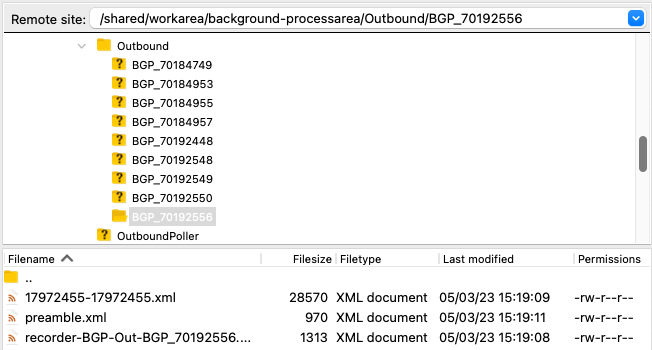
The content of the preamble is a mix of data model and component configurations, as well as server-side settings.
Example:
<AuxiliaryTypes>
<PackagingTypes QuantityAttribute="Quantity">
<ReferenceType ID="Pallet_to_Child"/>
<ReferenceType ID="Case_to_Child"/>
<ReferenceType ID="InnerPack_to_Child"/>
<UserType ID="PA"/>
<UserType ID="CA"/>
<UserType ID="EA"/>
</PackagingTypes>
</AuxiliaryTypes>
<ConfigurationProperties>
<AttributeHelpAttributeID>AttributeHelpText</AttributeHelpAttributeID>
<DefaultContext>EN_GB</DefaultContext>
<PDSDelivery.AssetUploadedAttributeID>PDS Syndication Time</PDSDelivery.AssetUploadedAttributeID>
<PDSDelivery.CategoryAttributeID>PDSCategory</PDSDelivery.CategoryAttributeID>
<PDSDelivery.CompositeAttributeID>PDXCompositeAttribute</PDSDelivery.CompositeAttributeID>
<PDS_Status_Attribute_Group>PDS Status Attribute Group</PDS_Status_Attribute_Group>
<PrimaryImageType>ProductImage</PrimaryImageType>
</ConfigurationProperties>Important: It is recommended to review the preamble of initial exports to PDX to ensure that all elements are present and populated. Missing declarations often result in incomplete data transfers.