The PDX Channel Status Web UI component can be used to monitor the status of products within the Web UI as they are submitted between STEP, PDX, channels, and when applicable, specific markets and receivers within channels.
Note: To access and use the PDX Channel Status Web UI component, the ‘pds-channel-status’ add-on component must be activated on your system. Contact Stibo Systems for more information.
For more detailed information regarding PDX channel status monitoring, including configuring the PDX Channel Status Web UI component and the PDX Status Data Container attributes (i.e., Channel, Date Time, Status. etc.), refer to the PDX Channel Status Monitoring topic.
Note: Channels are considered as being either a 'stand-alone' or 'group' channel. A stand-alone channel (e.g., Amazon, The Home Depot), does not have target markets / receivers, whereas a 'group' channel (e.g., 1WorldSync) does have target markets / receivers. A market is geographical (i.e., a specific country) and a receiver is a specific retailer. A stand-alone channel will have one product status, while a group channel can contain multiple product statuses regarding product submission, depending on the number of markets / receivers that have had products submitted within the channel.
The image below shows an example of the status of a product that has been added to PDX and then submitted to both stand-alone channels (i.e., ACME and Amazon) and group channels (i.e., 1WorldSync and 1WorldSync Pre-Prod).
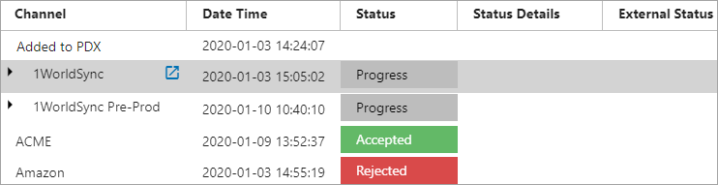
Both group channels have dropdown arrows. When these arrows are clicked, the target markets that the product was submitted to within the group channels are revealed.
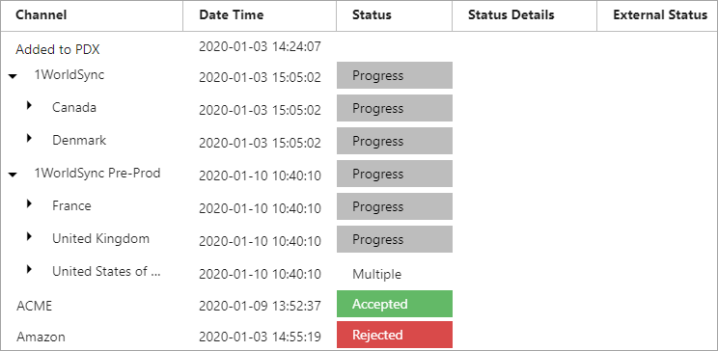
Clicking on the dropdown arrows located next to the target markets (Canada, Denmark, etc.) reveals the receivers within the target markets that the product has been submitted to. In the image below, notice the highlighted blue icon in the 'Canada' row; this icon is a link to the product's URL within PDX and will appear when a channel name, market, or receiver is hovered over.
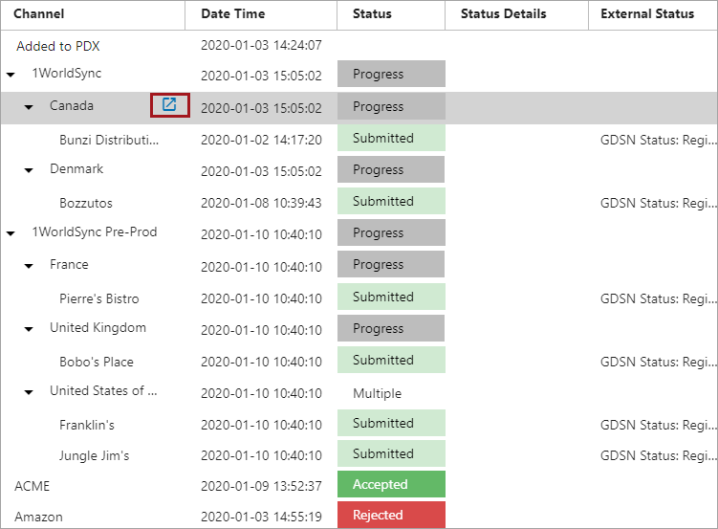
Note: If a product is submitted to the same channel more than once but without any changes to attribute values after the initial submission, there will be no change indicated in regards to submission status. Additionally, certain attributes (e.g., packaging size) cannot be changed for a product once the product is submitted to a channel.
Truncated Status Messages
In the PDX Channel Status component, there will be instances (like the one shown directly above) where the full text of the message will not be displayed. To display this message in full, users can either:
- Hover over the truncated text to view the entire text in a pop-up:
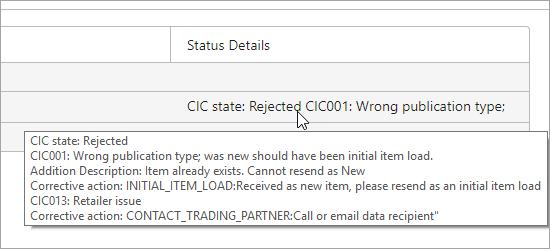
- Drag the bottom rule line on the row until the row is large enough to view all the text. Alternatively, the column can be dragged wider.
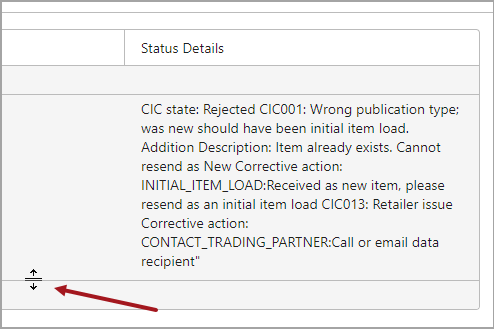
Catalog Item Confirmation (CIC) Messages
A Catalog Item Confirmation (CIC) message is a GDSN-specific message type that refers to communication between a data recipient and a data source, indicating the status of an item in regards to its standing with the recipient. CIC statuses are displayed within the External Status field and additional details are displayed within the Status Details field.
There are four possible CIC status responses:
Received: Item has been received by the recipient and has passed any GDSN validation rules.
Review: Item has not been stored in the recipient’s system because of validation errors.
Rejected: Item will not be stored in the recipient’s system. These items will not be sent anymore.
Synchronized: Item was successfully stored in the recipient’s system.
Note: While the above information discusses CIC messages specifically, be aware that different PDX channels may have messages specific to their system and will not necessarily reflect the information within a CIC message.