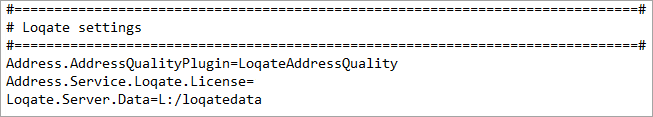The following case-sensitive properties must be added to the sharedconfig.properties file to enable Loqate functionality. Customers are responsible for keeping all Loqate Local reference data updated on their servers.
Note: This solution can only be used in an on-premises deployment.
Both Local and Cloud
The following properties are required for both Loqate Local and Loqate Cloud:
| Configuration Property | Description |
|---|---|
Address.AddressQualityPlugin |
This address quality plugin is used for validation and address quality measurement. Insert the value, 'LoqateAddressQuality'. |
Address.Service.Loqate.GeocodeAll |
This property is to enable / retrieve geocode coordinates when making an address standardization call. A geocode is a pair of coordinates for the latitude and longitude of a location. If this property is not set, its default value is 'true'. |
Cloud Only
The following properties are required for the Loqate Cloud solution:
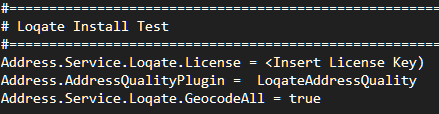
| Configuration Property | Description |
|---|---|
Address.Service.Loqate.License |
This sharedconfig.properties specifies the license key of the Loqate Cloud solution. |
Local Only
The following properties are required for the Loqate Local solution:
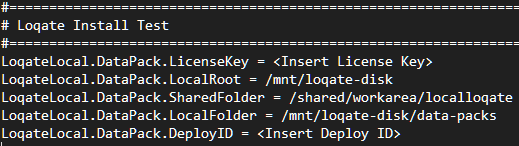
| Configuration Property | Description |
|---|---|
LoqateLocal.DataPack.LicenseKey |
The license key provided by Loqate. |
LoqateLocal.DataPack.LocalRoot |
The local root where the Data Pack Creator processes and downloads the files from the Loqate server. Once all files are downloaded and installed, the process will package them If this property is not set in its default value is: /mnt/loqate-disk |
LoqateLocal.DataPack.SharedFolder |
A shared folder path which is accessible from all other cluster nodes and the Data Pack Creator. After downloading the Loqate files, the scripts create a .zip file directly into the shared folder (the folder with the package ID). Inside the folder is the Loqate version file. After deploying the data packs to the local folder, this folder can be cleared. If this property is not set, the default value is: /shared/workarea/localloqate |
LoqateLocal.DataPack.LocalFolder |
This determines where the data pack should be deployed after it is unzipped from the shared folder. If this property is not set, the default value is: /mnt/loqate-disk |
LoqateLocal.DataPack.DeployID |
The ID used is from the Data Package Creator process. |
Loqate Local API
The following property is required for the Loqate Local API solution:
| Configuration Property | Description |
|---|---|
Loqate.Server.Data=[direct or relative path] |
The directory where data for the Loqate Local API has been installed. |
Examples:
- Linux: Loqate.Server.Data=/opt/stibo/step/resources/loqate/2.23.0.9136/LoqateData
- Windows: Loqate.Server.Data=C:/LoqateData
The below screenshot shows a configuration for Loqate Local on a Linux server. The Address.Service.Loqate.License line is for the Cloud solution.
Note: If the Loqate.Server.Data parameter is set, STEP assumes that a Loqate Local server is also installed regardless if the Address.Service.Loqate.License parameter is set or absent.