The most common errors encountered during data import refer to an invalid attribute value. Sometimes there is a mismatch with the attribute's validation type, other times there is a mismatch with one of the other setups. For example, the attribute's constraints, such as masks, minimum and maximum values, maximum length, LOVs, the object's own object type, and so on. Therefore, when you encounter an error, look at the attribute setup and review the constraints.
Even if you load attribute values for a object, not all values will be automatically available in STEP. Attributes must be made valid for an object before the values can be accessed via references. STEP will always load attribute values if the object’s type is valid for the attribute, and the attribute values meet the validity criteria. But, the attribute itself must be a valid attribute for that object, that is, linked somewhere in the object hierarchy or classification hierarchy where the object resides.
Use the following examples to assist in troubleshooting problems with data imports.
Illegal Unit for Attribute
The tab-delimited input file below had two columns mapped: the first column was mapped both to the Product ID and Product Name, and the second column was mapped to the attribute 'Description.'
T100-3526 RED 1/2" STRAIGHT WIDGET SSU05PL T100-2625 BLUE 1/4" ANGLED GADGET BZT10GL T100-2827 ORANGE 3/4" ELL WHATSIT PLU04HF
When the file was imported, the execution report showed three illegal unit errors:
- Illegal unit "/2" STRAIGHT WIDGET SSU05PL" for attribute Description in product T100-3526 (UnknownUnit). Source: Line=2, Column=Column2.
- Illegal unit "/4" ANGLED GADGET BZT10GL" for attribute Description in product T100-2625 (Unknown Unit). Source: Line=3, Column=Column2.
- Illegal unit "/4" ELL WHATSIT PLU04HF" for attribute Description in product T100-2827 (Unknown Unit). Source: Line=4, Column=Column2.
Upon inspection of the attribute with the name of 'Description', it was found that the assigned data validity check was 'Numeric_Text', and that it had a unit assigned to it: mm. Further, it was not selected as the default unit.
STEP could not handle the input text, since the attribute’s validity was defined as being NumericText and had only one legal unit, and that unit could not be matched with anything in the attribute value provided by the import. In this case, either the attribute’s setup is incorrect, or a different product attribute should be used that has an appropriate data validity type assigned.
Unknown Parent Product
The tab-delimited input file includes three columns. Column 1 was mapped to both Product ID and Product Name (new products), and Column 3 was mapped to the Parent ID.:
T100-3526 RED 1 Hand Tools T100-2625 1mm ANGLED GADGET Hand Tools T100-2827 ORANGE 3mm Hand Tools
When the file was imported, the execution report showed the following three errors:
- Unknown Parent Product "Hand Tools" for product "T100-3526" (1 product(s) was rejected due to this error). Source: Line=2, Column=Column3.
- Unknown Parent Product "Hand Tools" for product "T100-2625" (1 product(s) was rejected due to this error). Source: Line=3, Column=Column3.
- Unknown Parent Product "Hand Tools" for product "T100-2827" (1 product(s) was rejected due to this error). Source: Line=4, Column=Column3.
STEP could not find the Parent IDs given in Column 3 of the input file, and therefore the new products were rejected. Even though a default Parent ID was selected in the Identify Destination screen of the import wizard, STEP accepts the value for the Parent ID in the input file as an override, and rejects the new product anyway.
A reason for this execution report error could be that one of the input file’s columns was mapped to be the Parent ID, and STEP could not find it. If the product existed already, it would not be moved anywhere, it would stay with its current parent. If the product did not exist, it would not be created.
Maximum Length, Illegal Value
The input file had two columns mapped: the first column was mapped both to the Product ID and Product Name (these were new products), and the second column was mapped to the attribute "Manufacturer Part Number."
G100-352654 REDD-52626278-YDS-777777-1/FFGH00KK7733249-UHP J100-267225 REDD-5262627 D100-289827 K7733249-UHP
The file was imported and the execution report showed the following three errors:
- Illegal value "REDD-52626278-YDS-777777-1/FFGH00KK7733249-UHP" for attribute Manufacturer Part Number in product G100-352654 (Length of the value exceeds max length of domain Is trying to insert a value with ‘46’ characters into a domain that has a maximum length of ‘40’ characters.). Source: Line=10, Column=Column2.
- Line= at line 9: : Length of the value exceeds max length of domain Is trying to insert a value with ‘46’ characters into a domain that has a maximum length of ‘40’ characters.
- Line= at line 9: : Array operation failed (1 times): Error during array operation: ORA-20291: Parent key not found (valuemap.edgeid) ORA-06512: at "STEPSYS.VALUEMAP_BEF_INS", line 18 ORA-04088: error during execution of trigger ‘STEPSYS.VALUEMAP_BEF_INS’ ; SQL return code=20291; SQL return code=0
These errors are reporting a single problem. The first and second errors say that one of the imported part numbers had a value in the Manufacturer Part Number column that was too long, as defined by the attribute’s setup. You are given the part number, the attribute name, and the value that was trying to be imported. The third error message is useful for a programmer.
Note: This type of error does not prevent the new part number from being created. The value for the Manufacturer Part Number, however, is left blank.
Out of Range, Illegal Value
This is another example of an illegal value error:
- Illegal value "250" for attribute Focal Length (ft) in product G100-352654 (Value error: Value ‘250’ ‘ is out of range). Source: Line=9, Column=Column2.
- Line= at line 8: : Value error: Value ‘250’ ‘ is out of range
- Line= at line 8: : Array operation failed (1 times): Error during array operation: ORA-20291: Parent key not found (valuemap.edgeid) ORA-06512: at "STEPSYS.VALUEMAP_BEF_INS", line 18 ORA-04088: error during execution of trigger ‘STEPSYS.VALUEMAP_BEF_INS’ ; SQL return code=20291; SQL return code=0
This group of three error messages are reporting a single problem. The first two messages indicate that a value of 250 is too large for the maximum value allowed for the attribute.
Not a Number, Illegal Value
The following tab-delimited input file had two columns mapped: the first column was mapped to the Product ID (the products already existed in STEP), and the second column was mapped to an attribute called 'Hole Diameter.'
G100-352654 1-1/2 J100-267225 2-3/4 D100-289827 17-3/16
The file was imported and the execution report showed the following nine errors (three sets):
Set 1
- Illegal value "1-1/2" for attribute Hole Diameter in product G100-352654 (Value error: Value ‘1-1/2’ is not a number). Source: Line=9, Column=Column2.
- Line= at line 8: : Value error: Value ‘1-1/2’ is not a number
- Line= at line 8: : Array operation failed (1 times): Error during array operation: ORA-20291: Parent key not found (valuemap.edgeid) ORA-06512: at "STEPSYS.VALUEMAP_BEF_INS", line 18 ORA-04088: error during execution of trigger ‘STEPSYS.VALUEMAP_BEF_INS’ ; SQL return code=20291; SQL return code=0
Set 2
- Illegal value "2-3/4" for attribute Hole Diameter in product J100-267225 (Value error: Value ‘2-3/4’ is not a number). Source: Line=14, Column=Column2.
- Line= at line 13: : Value error: Value ‘2-3/4’ is not a number
- Line= at line 13: : Array operation failed (1 times): Error during array operation: ORA-20291: Parent key not found (valuemap.edgeid) ORA-06512: at "STEPSYS.VALUEMAP_BEF_INS", line 18 ORA-04088: error during execution of trigger ‘STEPSYS.VALUEMAP_BEF_INS’ ; SQL return code=20291; SQL return code=0
Set 3
- Illegal value "17-3/16" for attribute Hole Diameter in product D100-289827 (Value error: Value ‘17-3/16’ is not a number). Source: Line=19, Column=Column2.
- Line= at line 18: : Value error: Value ‘17-3/16’ is not a number
- Line= at line 18: : Array operation failed (1 times): Error during array operation: ORA-20291: Parent key not found (valuemap.edgeid) ORA-06512: at "STEPSYS.VALUEMAP_BEF_INS", line 18 ORA-04088: error during execution of trigger ‘STEPSYS.VALUEMAP_BEF_INS’ ; SQL return code=20291; SQL return code=0
Each set of three errors addresses one of three problems. That is, different information is reported for the same error in three individual messages. The first message in each group is what is most useful to the end user. In the above series, notice that the first lines that indicate that the fractional value in the input file is not allowed for the attribute 'Hole Diameter' because the value 'is not a number.' In this case, the attribute’s validation type was set to Number, which does not allow fractional values.
This is another example:
- Illegal value "Hand tools" for attribute Focal Length (ft) in product J100-267225 (Value error: Value ‘Hand tools’ is not a number). Source: Line=14, Column=Column2.
- Line= at line 13: : Value error: Value ‘Hand tools’ is not a number
- Line= at line 13: : Array operation failed (1 times): Error during array operation: ORA-20291: Parent key not found (valuemap.edgeid) ORA-06512: at "STEPSYS.VALUEMAP_BEF_INS", line 18 ORA-04088: error during execution of trigger ‘STEPSYS.VALUEMAP_BEF_INS’ ; SQL return code=20291; SQL return code=0
The first message in the group tells you that the attribute value of 'Hand tools' in the input file is not allowed since the attribute is set up to expect a number.
And another example:
- Illegal value "50,70" for attribute Focal Length (ft) in product D100-289827 (Value error: Value ‘50,70’ is not a number). Source: Line=19, Column=Column2.
- Line= at line 18: : Value error: Value ‘50,70’ is not a number
- Line= at line 18: : Array operation failed (1 times): Error during array operation: ORA-20291: Parent key not found (valuemap.edgeid) ORA-06512: at "STEPSYS.VALUEMAP_BEF_INS", line 18 ORA-04088: error during execution of trigger ‘STEPSYS.VALUEMAP_BEF_INS’ ; SQL return code=20291; SQL return code=0
The first message in the group tells you that the attribute value of '50,70' in the input file does not match the attribute’s validation type of Number, which does not allow commas.
Object Existed with Another Object Type
The following tab-delimited input file had two columns mapped: the first column was mapped to the Product ID (the products already existed in STEP), and the second column was mapped to an attribute called "MFOB."
G100-352654 Yes J100-267225 No D100-289827 Maybe
The file was imported and the execution report showed the following three warnings and one error:
- Line=2: Product ‘G100-352654’ existed with another object type - supplied object type not set
- Line=3: Product ‘J100-267225’ existed with another object type - supplied object type not set
- Line=4: Product ‘D100-289827’ existed with another object type - supplied object type not set
- Illegal value "Maybe" for attribute MFOB in product D100-289827 (Not in legal values list). Source: Line=4, Column=Column2.
The first three warnings say that the products already existed in STEP with the object type of 'Product.' When the file was imported, the Identify Destination screen was skipped, and the default object type that was set in that screen was different from Product. STEP reported that it did not change the object type of the products.
The final message is an error that says that the attribute MFOB used an LOV and the value in the input file was not valid. Further investigation showed that LOV had only two valid values: Yes and No. Additionally, the LOV was set up so that no modifications could be made to the LOV by loading in data. So the value "Maybe" was rejected.
Unknown Classification
The following tab-delimited input file had two columns mapped: the first column was mapped to the product ID (the products already existed in STEP), and the second was mapped as a classification ID.
G100-352654 Hand tools J100-267225 Hand tools D100-289827 Hand tools
The file was imported and the execution report showed the following three errors:
- Unknown Classification "Hand tools" in product "G100-352654" (Classification ‘Hand tools’ does not exist in the import workspace). Source: Line=6, Column=Column2.
- Unknown Classification "Hand tools" in product "J100-267225" (Classification ‘Hand tools’ does not exist in the import workspace). Source: Line=10, Column=Column2.
- Unknown Classification "Hand tools" in product "D100-289827" (Classification ‘Hand tools’ does not exist in the import workspace). Source: Line=14, Column=Column2.
In this case, the import file requested that the products be linked to a classification folder, but STEP could not find a classification with the specified ID 'Hand tools.'
Not Privileged to Create Object
A file was imported and the execution report showed the following error:
- Line=2: Not privileged to Create product
Two scenarios can cause this error message:
- Importing new products when the import user does not have the privilege to create new products. The import user must have all access required for the action to be performed during the import.
- Importing a product with a product-to-product Reference Type by mapping one column of data to the Product ID and another column to a Reference, while the target product of the reference does not already exist in STEP. A reference can only be imported when the target already exists.
Unknown Asset ID
A file was imported and the execution report showed the following error:
- Line=2: Unknown Asset ID: AC200-627
This error is reported when attempting to link a Product ID to an Asset ID, but the asset does not exist in STEP.
Note: The Asset ID (not the Asset Name) is required in an import file.
Array Operation Failed
A file was imported and the execution report showed the following error:
- Line= at line 8: : Array operation failed (1 times): Error during array operation: ORA-20042: Value rejected: Attribute Gap not valid for this usertype ORA-06512: at "STEPSYS.VALUEMAP_BEF_INS", line 41 ORA-04088: error during execution of trigger ‘STEPSYS.VALUEMAP_BEF_INS’ ; SQL return code=20042; SQL return code=0
This error is reported when attempting to load an attribute value (not shown in the error) to an attribute that is not legal for the product’s object type. Upon further investigation, we found that the product’s object type was 'Product.' The error message is saying that the attribute that has the ID of 'Gap' is not valid for products with the object type of 'Product.' Since the value is invalid, it is ignored.
Optimistic Locking Errors
When a file was imported, the below error was displayed in the execution report:
- OptimisticVerificationException: Optimistic locking errors were detected when flushing to the data store. This indicates that some objects were concurrently modified in another transaction. Failed objects: [com.stibo.core.persistence.ProcessPO@33bf33bf: BGP_3604361] [java.util.ArrayList]
This error occurs when a user is trying to perform an import by modifying an attribute value for an existing product in STEP and at the same time there is another user who has access to the same product and is modifying the attribute value. In this scenario, the product is locked for any modification and the import fails.
The Transaction has been Rolled Back: Unique Constraint
A file was imported to create a new product and the below error was thrown:
- Caught FatalDataStoreException at Mon Jun 06 13:10:16 CEST 2016: The transaction has been rolled back. Refer to the nested exceptions for details on the errors that occurred., caused by SQLException: ORA-00001: unique constraint (STEPSYS.NODE_NODEID_UIX) violated {prepstmnt 523703057 INSERT INTO NODE (CHECKID, NAME, NODEID, NODETYPE, USERTYPE, USERTYPEID) VALUES (?, ?, ?, ?, ?, ?) [reused=5]} [code=1, state=23000]
The above error was thrown when a new product was being created but, the ID provided to create the new product already existed in STEP. ID’s for objects that are created in STEP is always Unique and if a value for an ID already exists then repeating the same again is not accepted in STEP.
Note: ID’s used for one product cannot be used again for another product, however, the same ID can be used for to create a Classification folder.
Import errors are shown in the Background processes under the Execution report and the number of errors and warning are also displayed as shown below:
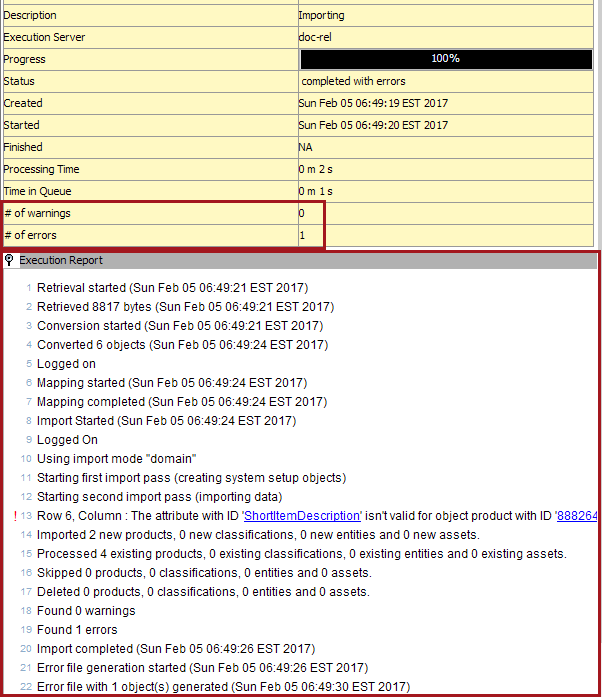
Similarly, the execution report can also be viewed in the System Administration page by following the below steps:
-
Launch the Start Page
-
Click on the System Administration link
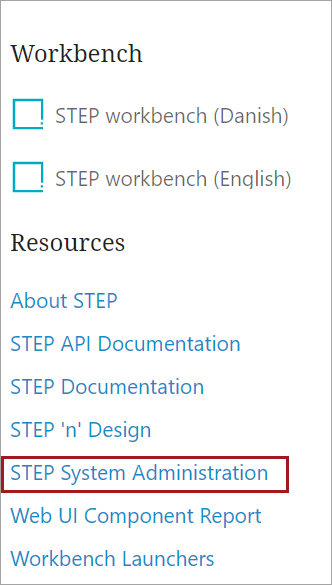
-
Once logged in, click on the Logs Tab
-
Select the Server in the dropdown list and click on 'Fetch Data'
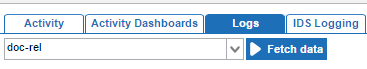
-
Expand [recent] and then click on view option for step.0.log file
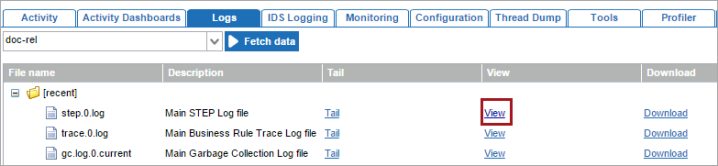
-
A new window will open with the log details shown
-
Copy the background process ID from STEP
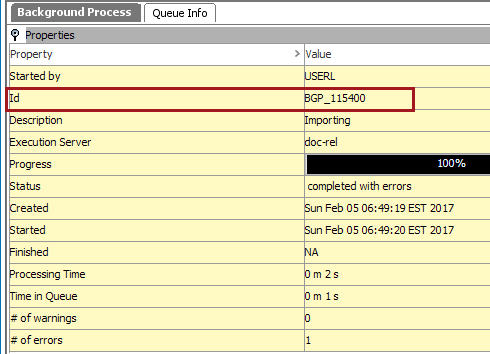
-
Press Ctrl + F on the keyboard and search for the background process ID to find the complete log detail with more additional details.
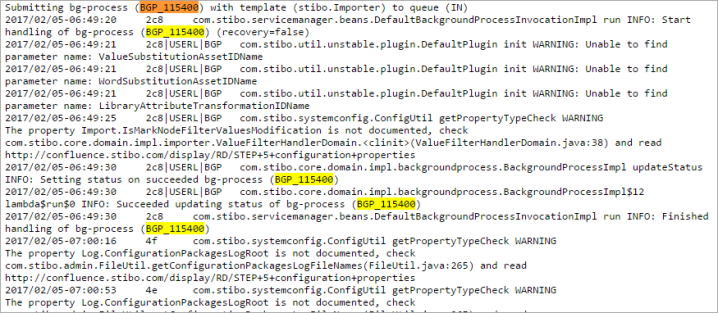
As explained above, there are common errors and the execution logs can be viewed and then correction can be made accordingly and then the file can be imported. There are other errors which can occur for different reason based on the scenario. If the errors are not correctable then those report logs can be collected and then reported to the Stibo Systems Support team to have the issue fixed.