You can monitor an IIEP from within STEP by way of a background process.
An active inbound integration endpoint uses an associated background process to handle the scheduled invocation of the endpoint. The execution report for this background process is integrated in the workbench endpoint editor and includes invocation information as well as messages logged from the receiver. When using the standard STEP Importer processing engine, the actual import is handled in separate background processes started by the endpoint, as illustrated below.
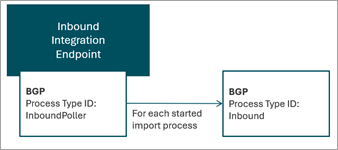
By default, the started integration endpoint background processes are displayed within the IIEP editor on the Background Processes tab, and are not visible on the BG Processes tab.
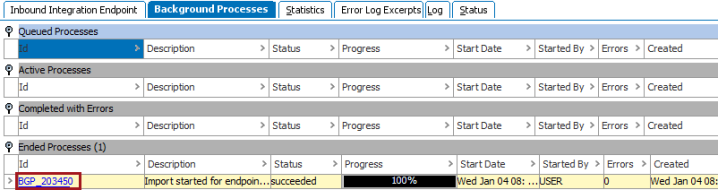
For more information, refer to Maintaining an Inbound Integration Endpoint.
Background processes are run based on the execution mechanism configured and can be either the 'One Queue' priority-based execution or queue setting execution.
Background Process Priority Settings
When the recommended 'One Queue' priority-based BGP execution mechanism is configured, waiting BGPs are prioritized for execution based on the priority of the BGP and the created time. The legacy 'Queue for Endpoint' and legacy 'Queue for Endpoint Processes' parameters are not available. Refer to the BGP One Queue topic in the System Setup documentation.
Legacy Background Process Queue Settings
When multiple queues are used for BGPs, as defined in the BGP Legacy Multiple Queues topic, configuring an IIEP with the STEP Importer processing engine, you will specify a BGP queue for each of the following types of background processes:
- Queue for endpoint
- Queue for endpoint processes
Typically, all background processes of the same type (same process type ID) will use the same queue. However, integration endpoint processes can be tied to different integration endpoints and use different queues.
Legacy Background Process Queue
The main background process uses the default InboundQueue background process queue for IIEPs.
However, when you create an integration endpoint, you can specify that you want to use a different IIEP background process queue for the main IIEP background process queue. For more information about this setting, refer to the IIEP - Configure Endpoint topic.
Legacy Background Process Queue Size
The queue size setting can have great impact on processing. The background process queue size property determines the number of background processes can be executed concurrently on the queue. If the size is 1, only one background process can run at a time. If the size is 2, two processes can run concurrently, and so forth.
Important: Although the integration endpoint configuration wizards suggest the number of queues to use, beware that if you create multiple endpoints and do not change the default queue suggestions, your setup could include endpoints that block each other since the queues have a default size of 1.
This is not a big concern for the endpoint processes that, most of the time, are idle and only take up a slot on the queue briefly when the endpoint is invoked (such as when polling a hotfolder for new files). However, it can be an issue for the generated background processes that perform the actual export processing. The decision as to whether different endpoints should use the same or different processing queues and the size of the Queues should therefore be an informed one.
Overwriting default values for a queue causes a new queue to be created with the queue size of 1. Use the following sharedconfig.properties entry to modify the default queue size value:
BackgroundProcess.Queue.[name of queue].Size = [number of allowed concurrent processes]