Within STEP, several HTTP-based outbound delivery methods for outbound integration endpoints (OIEPs), receiver methods for inbound integration endpoints (IIEPs), and gateway integration endpoints (GIEPs), include the ability to add HTTP proxy configuration settings via a dropdown parameter. The HTTP proxy configuration option, when applicable, provides an extra layer of security and privacy for users that require it.
The endpoints that incorporate this option include:
-
Microsoft Azure Blob Storage (GIEP)
-
Amazon S3 Blob Storage (GIEP)
-
Encrypted Blob Storage (GIEP)
-
Product Data Exchange (IIEP & OIEP)
-
REST (OIEP)
-
REST Direct (OIEP)
Defining HTTP Proxy Configurations
HTTP proxy configurations are defined via properties saved in the sharedconfig.properties file. Multiple HTTP proxy configurations can be made by giving them different names. Each HTTP proxy configuration has its own property for Host, Port, User, and Password.
For example, an HTTP proxy configuration with the name 'Sample1' can be defined as follows:
Http.ProxyConfiguration.Sample1.Host=localhost Http.ProxyConfiguration.Sample1.Port=8080 Http.ProxyConfiguration.Sample1.User=user Http.ProxyConfiguration.Sample1.Password=password
In the image below, 'Sample1' is the selected HTTP proxy configuration for the Product Data Exchange IIEP receiver.
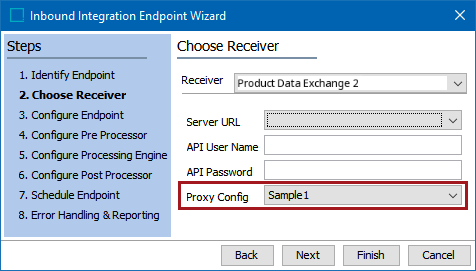
For more information regarding:
-
The sharedconfig.properties file, refer to the Configuration topic in the Administration Portal documentation.
-
OIEP delivery methods, refer to the OIEP - Delivery Method Section topic.
-
IIEP receiver methods, refer to the 'Receiver Methods' section of the IIEP - Choose Receiver topic.
-
GIEPs, refer to the Gateway Integration Endpoints topic.
Additional information regarding HTTP proxy configurations can be found on the web.