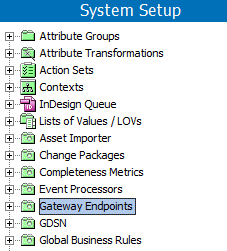Before creating a gateway integration endpoint, one or more setup groups must be created that are allowed to hold gateway integration endpoints. You must also specify the setup group(s) in which gateway integration endpoints can be created. This setup only needs to be performed once, and most systems will already have it completed.
Only users with the relevant privileges can view or maintain gateway integration endpoints. For detailed information, refer to the Action Sets topic and the Users and Groups topic in the System Setup documentation.
Review your System Setup tab to determine if one or more gateway integration endpoint nodes already exist. The name of the node on your system should include the word 'gateway' but is not required to match the one in the image below.
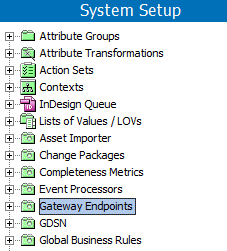
Once the setup has been completed, the steps in this section are only needed if additional levels of organization are desired.
Create the Gateway Setup Group
- In System Setup, expand Object Types & Structures.
- Right-click 'Setup Group type root', and choose New Object Type.
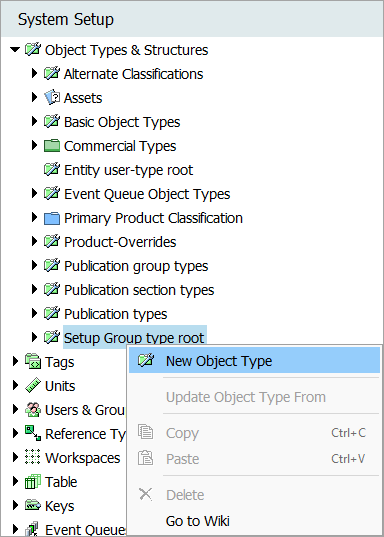
- Enter an ID and a Name, select any required Dimension Dependencies, and click Create.
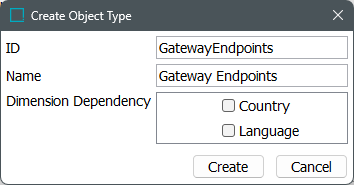
- The new setup group appears in System Setup under 'Object Types & Structures' as a child in the Setup Group type root.
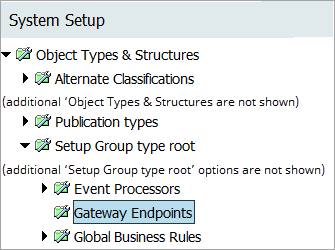
Link the Gateway Object Type to Setup Group
- In Object Types & Structures > expand Basic Object Types > select Gateway Integration Endpoint Type.
- On the References tab > Parents section > click the Add Parent link.
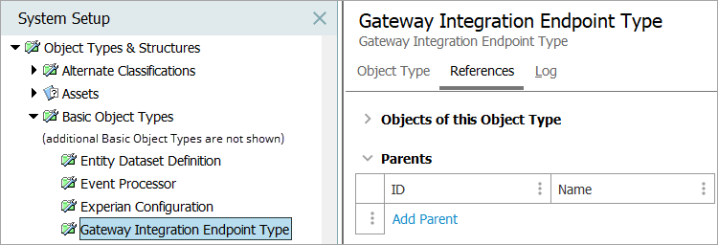
- In the Select New Parent dialog, select the setup group you created, and click Select to make it a valid parent.
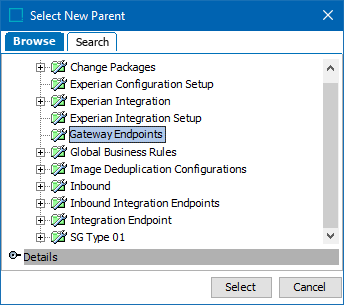
Create an Instance of the Gateway Endpoint Object
- On the System Setup tab, select any object in the System Setup hierarchy to activate the following Maintain menu selection.
- Click the Maintain menu, point to Insert, and select Setup Group Root.
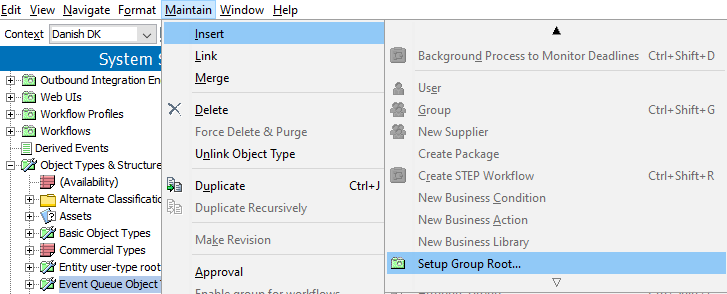
- In the Create Setup Group Root dialog, select the gateway object type, enter an ID and a Name, and click Create.
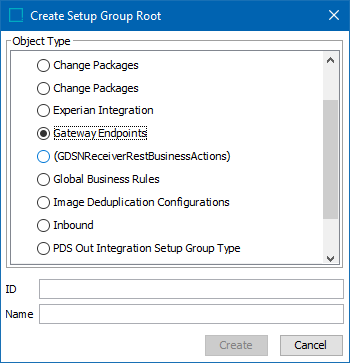
A setup group is created as a node in the System Setup hierarchy. Gateway integration endpoints can now be created under this new node.