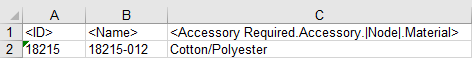General information about this data source and mapping multi-level references is in the Multi Level References - Data Source Outbound topic.
Note: The multi level references data source is available for most formats that require mapping. This option is not supported for the Excel Smartsheet format. This option is also not supported in the STEPXML format since mapping is not available.
This simple hierarchy of products related by references including a t-shirt, a cap, and a pair of socks.
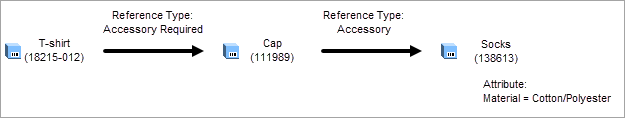
The user can export the 'T-shirt' object and can also export data along the path of the references.
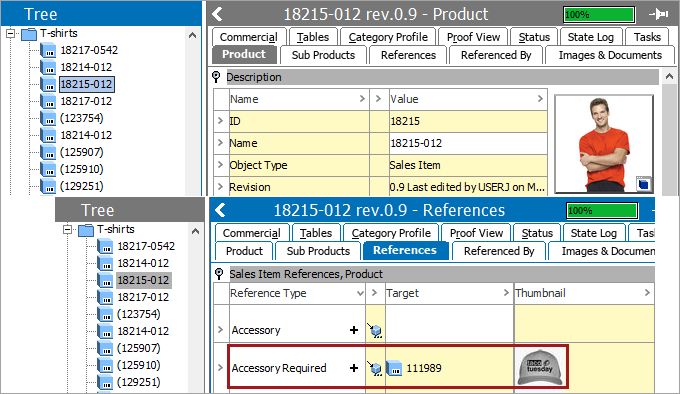
The output should be an attribute value on the final reference target, which is the object with '138613' as the name.
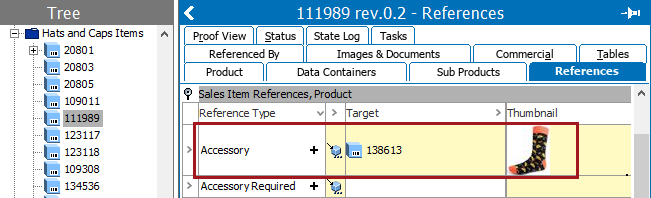
The 'Material' attribute value is available for export by following the path of the references.
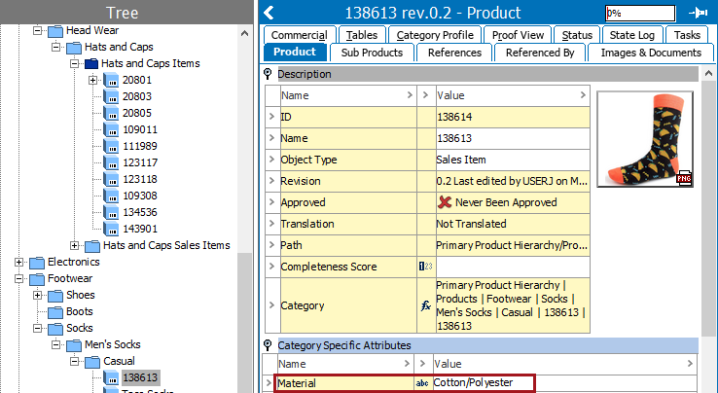
Using a format that requires mapping, select the 'T-shirt' object for export, map the ID and name, and the Multi Level References data source option as shown below.
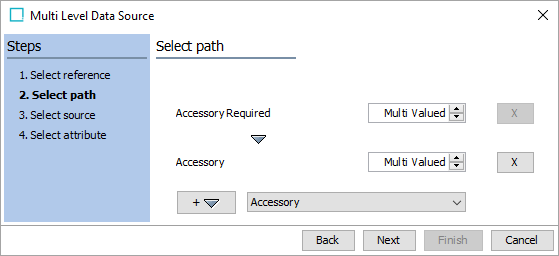
On the 'Select source' step, select the 'Referenced node attributes' option and on the 'Select attribute' step select the 'Material' attribute.
This results in the final mapping shown below, including the highlighted AccessoryRequired.Accessory.|Node|.Material entry for the Value mapping target. Each element in the highlighted mapping target is separated by a 'period' (.) can be translated as:
- AccessoryRequired= the first reference
- Accessory = the second reference
- |Node| = Referenced node attributes option
- Material = the selected attribute
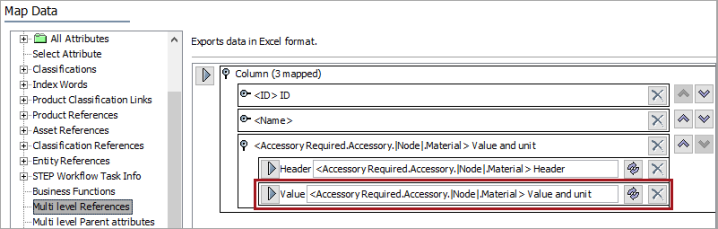
Initiate the export and the output includes the ID and name of the 'T-shirt' and the value of the 'Material' attribute on the final target reference.