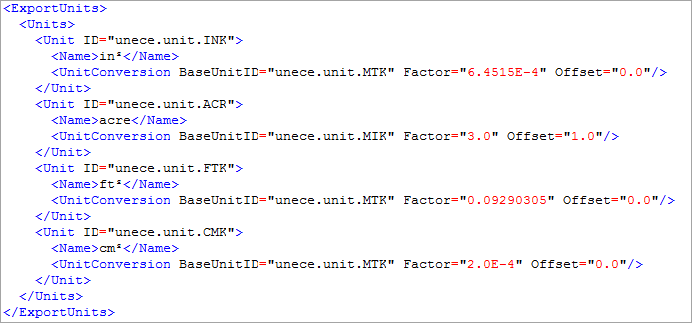Outbound integration endpoints (OIEPs) allow the export of unit information.
Object Type and Event Type Selection
On the OIEP, open the Configuration tab. Under the Output Templates section, click the Add configuration link.
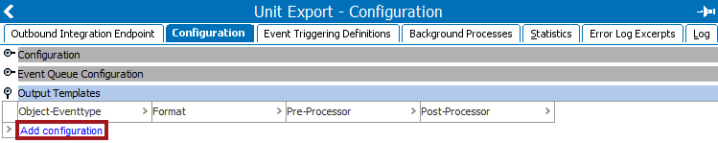
Set the Object Types and Event Types.
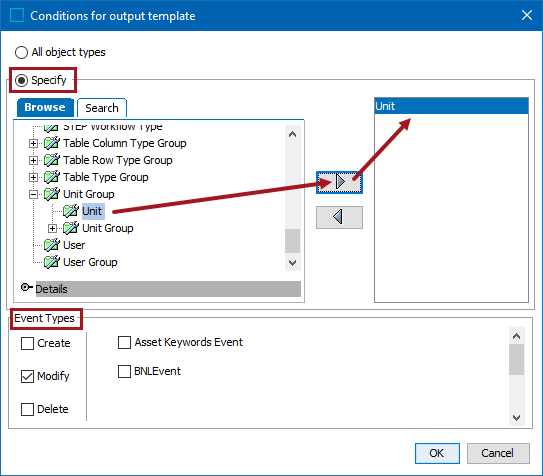
Template
In the Output Template, click the ellipsis button ( ), and set the format to Generic XML.
), and set the format to Generic XML.
Provide the
<ExportUnits>
<Units>
<Unit ID="[?Target Unit ID?]">
<?Record?>
<Name>
<?Target name?>
</Name>
<UnitConversion BaseUnitID="[?Target Base Unit ID?]" Factor="[?Target Factor?]" Offset="[?Target Offset?]"/>
</Unit>
</Units>
</ExportUnits> Mapping
Select Unit from the dropdown and then map the data sources to the targets provided by the template.
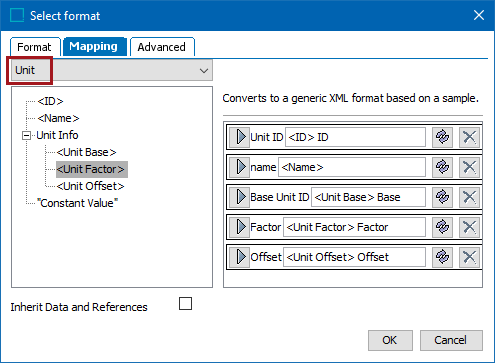
Refer to the Mapping Unit Aspects with a Generic XML OIEP topic.
Results