Export Manager requires that you select objects and provide both a sample template and mapping when exporting Generic XML.
Objects
Select the Objects to export.
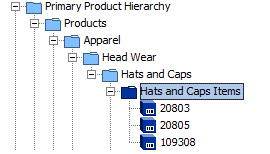
Template
Choose Generic XML for Format and provide the
<Products>
<Product>
<?Record?>
<ID><?Target?></ID>
</Product>
</Products> Mapping
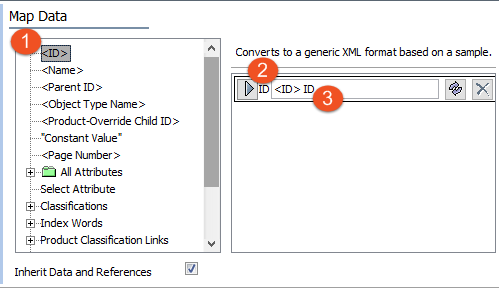
- Available data source options are listed based on the object(s) selected.
- Mapping targets are listed based on the template you provided.
- Select a data source and click the mapping target arrow button to complete the mapping rule.
Results
After completing additional Export Manager fields, the previous settings will generate the following XML output document:
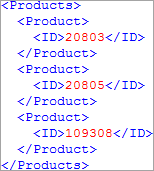
- the <Product>...</Product> tag section is repeated for each product exported from STEP
- the content of the <ID>...</ID> tag is based on the mapping rule