When assets are deleted and approved in STEP, outbound integration endpoints (OIEPs) can pass deletion events when the OIEP is configured to listen for Delete events on the relevant objects. As a result, the downstream system is alerted to the deleted asset.
Object Type and Event Type Selection
On the OIEP, open the Configuration tab. Under the Output Templates section, click the Add configuration link.
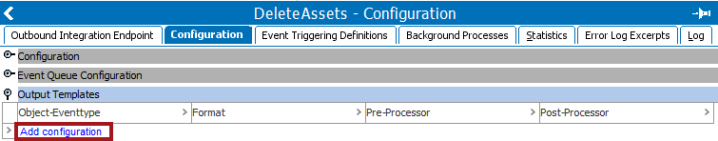
Set the Object Types and Event Types.
For this example, Modify events are also included to demonstrate the available functionality.
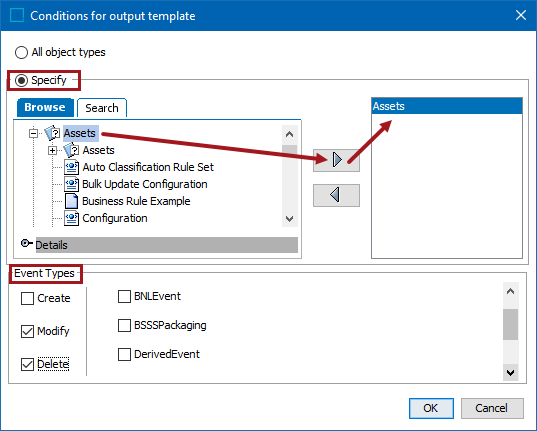
Template
In the Output Template, click the ellipsis button ( ), and set the format to Generic XML.
), and set the format to Generic XML.
Provide the
<root>
<Assets>
<?Record?>
<Asset AssetID="[?Target AssetId?]" DeletedStatus="[?Target DeletedStatus?]">
<AssetName> <?Target?> </AssetName>
</Asset>
</Assets>
</root> Mapping
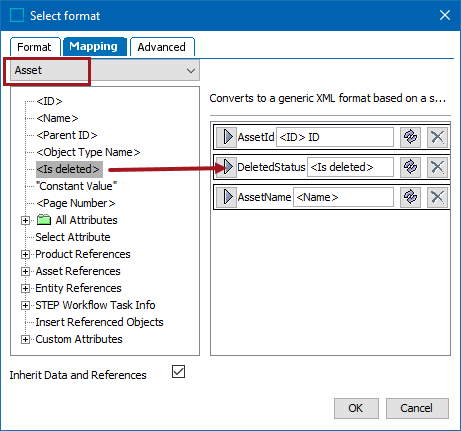
Results
Selecting Approve Deletion for an Asset in the Recycle Bin and/or Approve Object for modification of an Asset on the Tree triggers the OIEP.
Invoking the OIEP generates the following output:
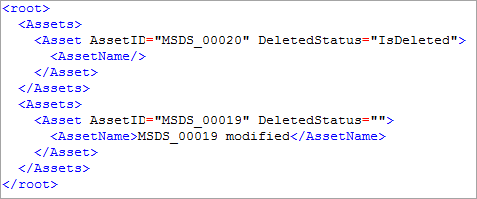
For deleted Assets, the Deleted Status displays "IsDeleted". Only ID is retained for export on Delete events.
For modified Assets, the Deleted Status displays " ", which indicates the asset is not deleted. All mapped fields are exported for Create and Modify events.